Common misconceptions about Yoast SEO often stem from misunderstandings of its features and limitations, while troubleshooting typically involves addressing these misunderstandings and technical issues.
Common Misconceptions:
-
Yoast SEO "hates" your writing style: The plugin does not dislike your style; it provides readability feedback based on SEO best practices, such as avoiding excessive passive voice and overly long sentences to improve clarity and accessibility for a broad audience, including non-native speakers.
-
Yoast SEO forces oversimplification: The plugin encourages clear and concise writing to reduce bounce rates and improve comprehension, not to dumb down content. Using simple vocabulary and short sentences helps reach a wider audience without necessarily oversimplifying.
-
Green traffic lights guarantee SEO success: Many users believe that achieving all green lights means their content is perfectly optimized. However, blindly chasing green lights without understanding SEO basics can lead to poor decisions, such as changing focus keywords to get green lights rather than targeting the actual search terms users use.
-
Yoast SEO analyzes all content fields: Yoast may not parse content in Advanced Custom Fields (ACF), leading to inaccurate SEO scores or warnings. This can confuse non-technical users who expect all content to be analyzed equally.
-
Yoast SEO's feedback directly improves SEO: The plugin offers tips based on best practices but does not directly impact SEO rankings. Its meta title, description, and indexing controls are more impactful than the content analysis feedback alone.
Troubleshooting Tips:
-
Focus on keyword strategy over green lights: Use Yoast’s SEO analysis as a guide, but prioritize keyword research and content strategy. Avoid changing focus keywords just to get green lights, as this can harm your SEO.
-
Address plugin compatibility issues: If using ACF or other custom fields, be aware that Yoast might not analyze these fields, resulting in misleading scores. Educate users or clients about this limitation to maintain confidence in SEO efforts.
-
Ensure proper setup for Yoast SEO Google Docs add-on: Common issues include lack of SEO suggestions due to no internet connection, unvalidated email accounts, incorrect Google account login, expired subscriptions, or unlinked accounts. Checking these can resolve many add-on problems.
-
Understand the limits of the readability and SEO tabs: The content analysis tool uses algorithms like the Flesch reading ease test, which may not perfectly reflect the quality or SEO effectiveness of your writing. Use the tool as a guide, not an absolute rule.
In summary, Yoast SEO is a powerful tool but requires user understanding of SEO fundamentals to avoid common pitfalls. Its feedback should be interpreted thoughtfully, and technical issues like ACF incompatibility or add-on setup should be addressed to ensure accurate analysis and effective SEO management.


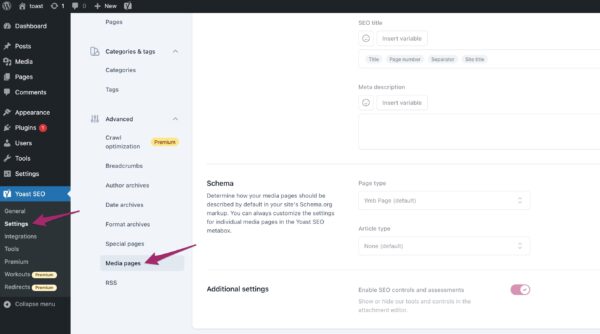
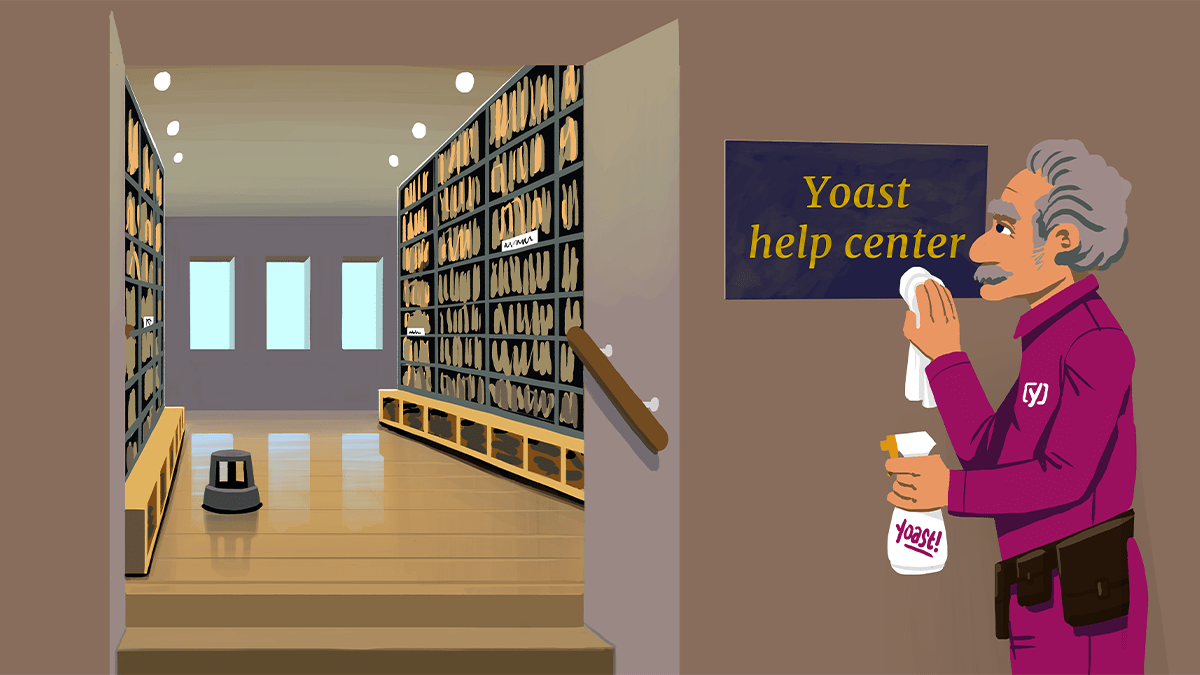
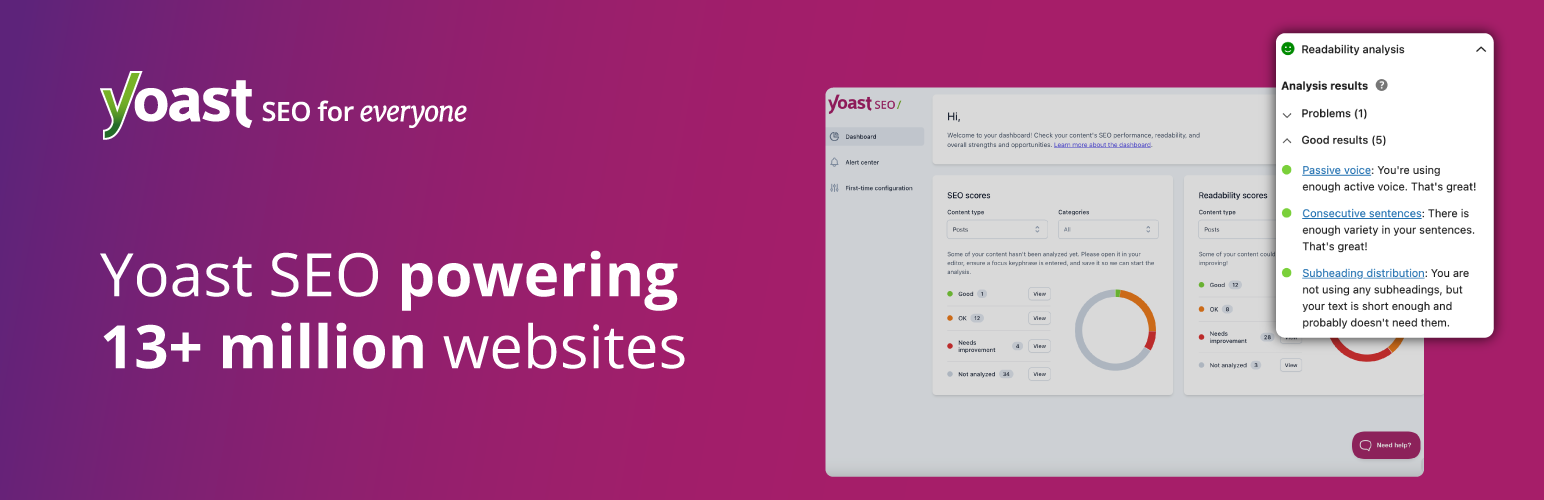
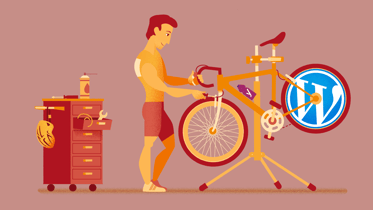








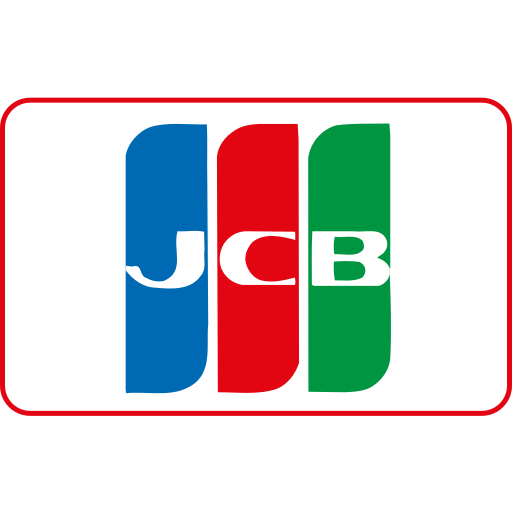

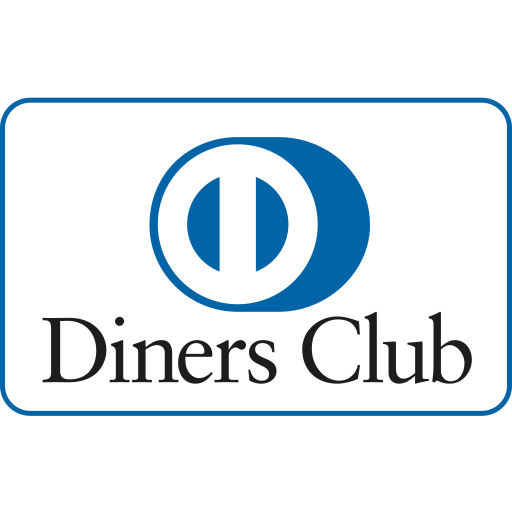


Maple Ranking offers the highest quality website traffic services in Canada. We provide a variety of traffic services for our clients, including website traffic, desktop traffic, mobile traffic, Google traffic, search traffic, eCommerce traffic, YouTube traffic, and TikTok traffic. Our website boasts a 100% customer satisfaction rate, so you can confidently purchase large amounts of SEO traffic online. For just 720 PHP per month, you can immediately increase website traffic, improve SEO performance, and boost sales!
Having trouble choosing a traffic package? Contact us, and our staff will assist you.
Free consultation