Advanced event tracking using Google Analytics 4 (GA4) and Google Tag Manager (GTM) involves a strategic setup of custom and recommended events, precise parameter configuration, and thorough documentation to gain deep insights into user interactions.
Key advanced techniques include:
-
Understanding GA4 Event Types: GA4 categorizes events into automatically collected, enhanced measurement, recommended, and custom events. While automatic and enhanced events require minimal setup, recommended and custom events need manual configuration to capture specific user actions beyond default tracking.
-
Using Google Tag Manager for Custom Event Creation: In GTM, create a new tag of type "Google Analytics: GA4 Event." Link it to your GA4 configuration tag or enter your Measurement ID manually. Define the event name following GA4’s snake_case naming convention and add relevant event parameters to capture detailed context (e.g., button text, page location).
-
Leveraging Built-In Variables and Triggers: Enable GTM’s built-in click variables (Click Element, Click Classes, Click ID, etc.) to create precise triggers. For example, to track internal link clicks, set a trigger for "Click - Just Links" with conditions filtering clicks within your domain. This allows granular tracking of user navigation.
-
Registering Custom Parameters in GA4: To see custom event parameters in GA4 reports, you must register them as custom dimensions or metrics under "Custom Definitions." This step is crucial for reporting and analysis, enabling you to build detailed custom reports and analyses in GA4’s Analysis Hub.
-
Debugging and Validation: Use GTM’s Preview and Debug mode or GA4’s DebugView to verify that events fire correctly and parameters are passed as expected. For example, track a specific CTA button click by inspecting the click variables in GTM’s debug console, then create a tag that sends this event to GA4.
-
Consolidation and Documentation: Avoid event sprawl by consolidating similar events and parameters. Maintain detailed documentation of event names, parameters, triggers, and their business purpose to ensure consistency and ease of maintenance.
These techniques enable advanced, flexible event tracking setups that provide actionable insights into user behaviour, supporting data-driven decision-making and optimisation.
In summary, advanced GA4 and GTM event tracking requires careful planning of event types, precise tag and trigger configuration in GTM, registering custom parameters in GA4, and thorough testing and documentation to unlock GA4’s full analytical potential.



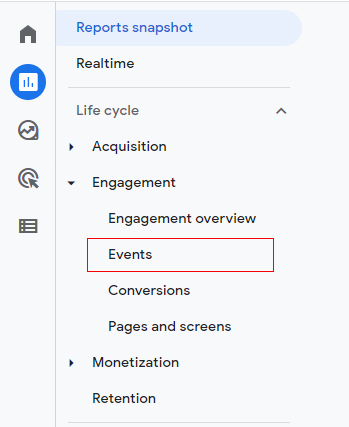


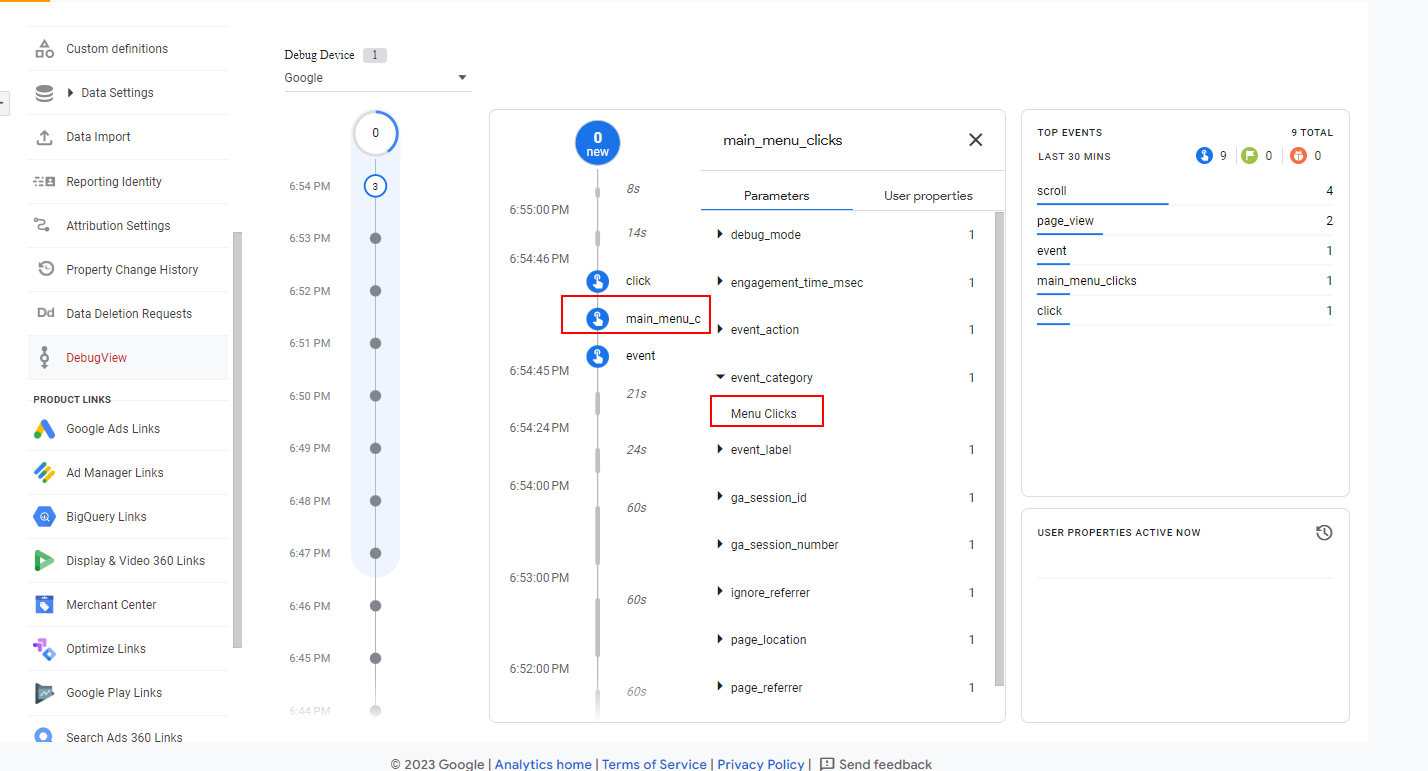








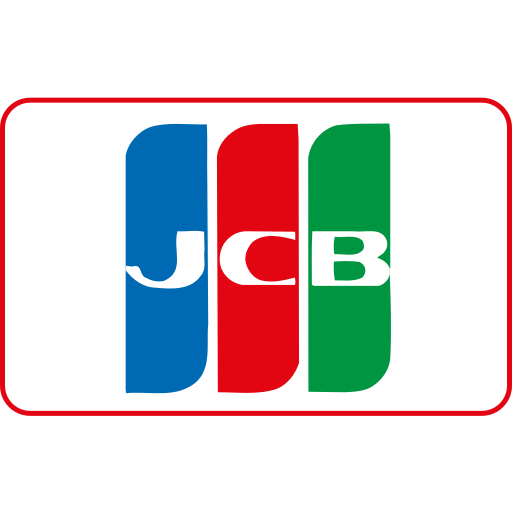

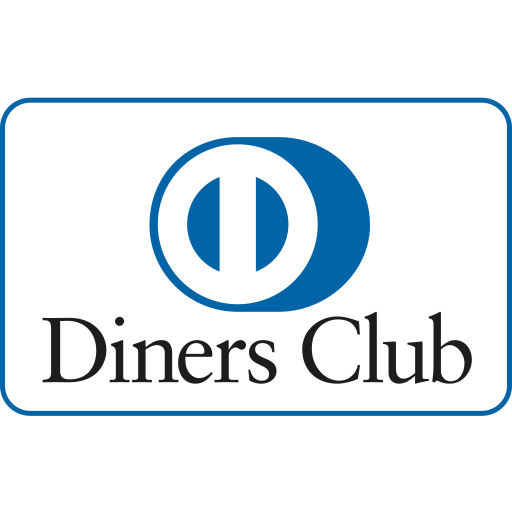


Maple Ranking offers the highest quality website traffic services in Canada. We provide a variety of traffic services for our clients, including website traffic, desktop traffic, mobile traffic, Google traffic, search traffic, eCommerce traffic, YouTube traffic, and TikTok traffic. Our website boasts a 100% customer satisfaction rate, so you can confidently purchase large amounts of SEO traffic online. For just 720 PHP per month, you can immediately increase website traffic, improve SEO performance, and boost sales!
Having trouble choosing a traffic package? Contact us, and our staff will assist you.
Free consultation