Key Workflow Examples for Startups
Startups benefit from streamlined, repeatable workflows that reduce manual effort, minimize errors, and scale with growth. Below are practical workflow examples tailored to common startup needs, with clear steps and automation opportunities.
Employee Onboarding
Purpose: Smoothly integrate new hires into the company, ensuring they have the tools, information, and connections needed to succeed.
Typical Steps:
- Intake: Collect signed offer letters and personal information for payroll and benefits setup.
- Kickoff: Schedule a welcome meeting and orientation covering company policies, culture, and expectations.
- Execution: Set up accounts, provide equipment, assign mentors, and deliver role-specific training.
- Review: Conduct one-on-one check-ins for feedback and questions.
- Completion: After a probation period (e.g., 90 days), hold a final review to close the onboarding process.
Automation Opportunities: Automate welcome emails, document collection, training assignments, and reminder notifications for each stage.
New Client Onboarding
Purpose: Deliver a positive first impression and set clear expectations for new clients or customers.
Typical Steps:
- Internal Setup: Assign project teams, schedule work, and prepare internal resources.
- Client Communication: Send a welcome email, schedule a kickoff meeting, and establish communication channels and check-in schedules.
- Project Launch: Review the statement of work, set up project management tools, and create shared folders and templates.
Automation Opportunities: Automate welcome emails, meeting scheduling, and document sharing.
Project Kickoff
Purpose: Ensure all stakeholders are aligned and prepared before work begins.
Typical Steps:
- Review Charter: Go over the project scope, goals, and deliverables with the team and stakeholders.
- Tool Setup: Configure project management and time-tracking software, create shared folders, and prepare templates.
- Communication Norms: Establish approval processes, timelines, and expectations for updates and feedback.
Automation Opportunities: Automate calendar invites, document creation, and status notifications.
E-Commerce Order Processing
Purpose: Efficiently manage orders from placement to fulfillment, reducing errors and improving customer satisfaction.
Typical Steps:
- Order Placement: Customer places an order online.
- Payment Processing: Confirm payment and update inventory.
- Fulfillment: Notify the fulfillment team, prepare shipment, and send tracking information.
- Post-Sale: Send confirmation and follow-up emails, request reviews, and handle returns if needed.
Automation Opportunities: Automate order confirmations, inventory updates, shipping notifications, and review requests.
Marketing Campaign
Purpose: Launch and measure the effectiveness of marketing initiatives.
Typical Steps:
- Define Objectives: Set clear campaign goals.
- Research: Analyze the target audience and competitive landscape.
- Content Creation: Develop tailored content and materials.
- Promotion: Execute the campaign across selected channels.
- Analysis: Monitor metrics and gather insights for optimization.
Automation Opportunities: Automate social media posting, email campaigns, lead nurturing, and performance reporting.
Product Launch
Purpose: Coordinate cross-functional teams to successfully introduce a new product.
Typical Steps:
- Roadmapping: Outline the product vision, features, and milestones.
- Design Approval: Iterate on design with stakeholder feedback.
- Communication: Maintain clear internal and external communication.
- Analytics: Set up data collection to measure launch success.
- Feedback: Gather and incorporate customer feedback post-launch.
Automation Opportunities: Automate status updates, milestone notifications, and feedback collection.
Support Ticket Management
Purpose: Streamline customer support by integrating multiple platforms and reducing manual ticket handling.
Typical Steps:
- Ticket Submission: Customer submits a support request.
- Routing: Automatically assign and route tickets to the appropriate team.
- Notification: Alert support staff via chat or email.
- Resolution: Track progress and update the customer.
- Follow-Up: Request feedback after resolution.
Automation Opportunities: Automate ticket routing, status updates, and feedback requests across platforms like Zendesk, Slack, and CRM systems.
Invoicing and Payments
Purpose: Ensure timely billing and healthy cash flow with minimal manual effort.
Typical Steps:
- Invoice Generation: Create invoices automatically when milestones are reached or subscriptions renew.
- Delivery: Send invoices to clients via email.
- Payment Tracking: Update financial records and send reminders for overdue payments.
Automation Opportunities: Automate invoice creation, delivery, payment tracking, and reminder emails.
Workflow Optimization Tips for Startups
- Start Simple: Begin with essential workflows (onboarding, order processing, support) and expand as you grow.
- Automate Repetitive Tasks: Use tools like n8n, Zapier, or custom scripts to connect apps and reduce manual work.
- Monitor and Iterate: Regularly review workflow performance and gather team feedback for continuous improvement.
- Document SOPs: Create clear standard operating procedures (SOPs) to ensure consistency as your team scales.
Summary Table: Common Startup Workflows
| Workflow Type | Key Steps | Automation Opportunities |
|---|---|---|
| Employee Onboarding | Intake, kickoff, execution, review, completion | Emails, document collection, reminders |
| Client Onboarding | Internal setup, communication, launch | Emails, scheduling, document sharing |
| Project Kickoff | Charter review, tool setup, norms | Calendar invites, document creation |
| E-Commerce Order | Order, payment, fulfillment, post-sale | Confirmations, inventory, notifications |
| Marketing Campaign | Objectives, research, content, promotion, analysis | Social media, email, reporting |
| Product Launch | Roadmapping, design, communication, analytics, feedback | Notifications, feedback collection |
| Support Ticket | Submission, routing, notification, resolution, follow-up | Routing, updates, feedback |
| Invoicing/Payments | Generation, delivery, tracking, reminders | Invoice creation, reminders |
These examples provide a foundation for startups to build efficient, scalable processes. Tailor each workflow to your specific needs, and leverage automation to free up time for strategic growth.



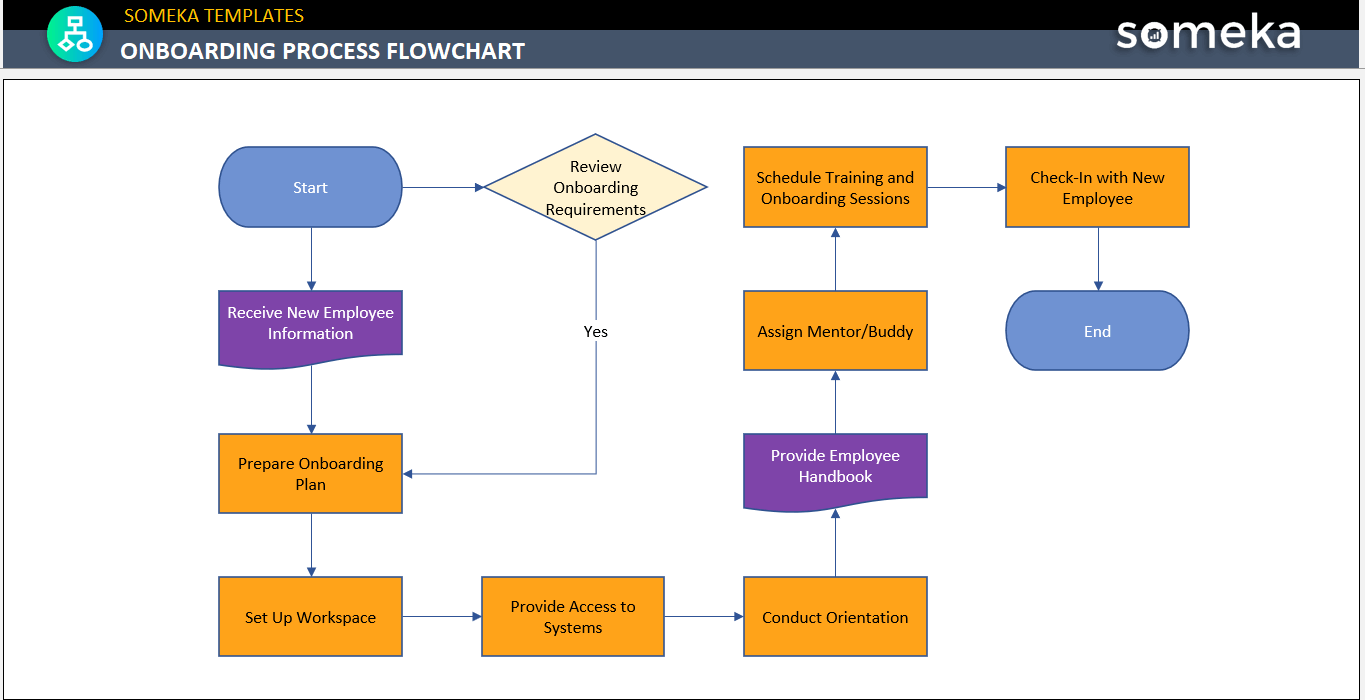
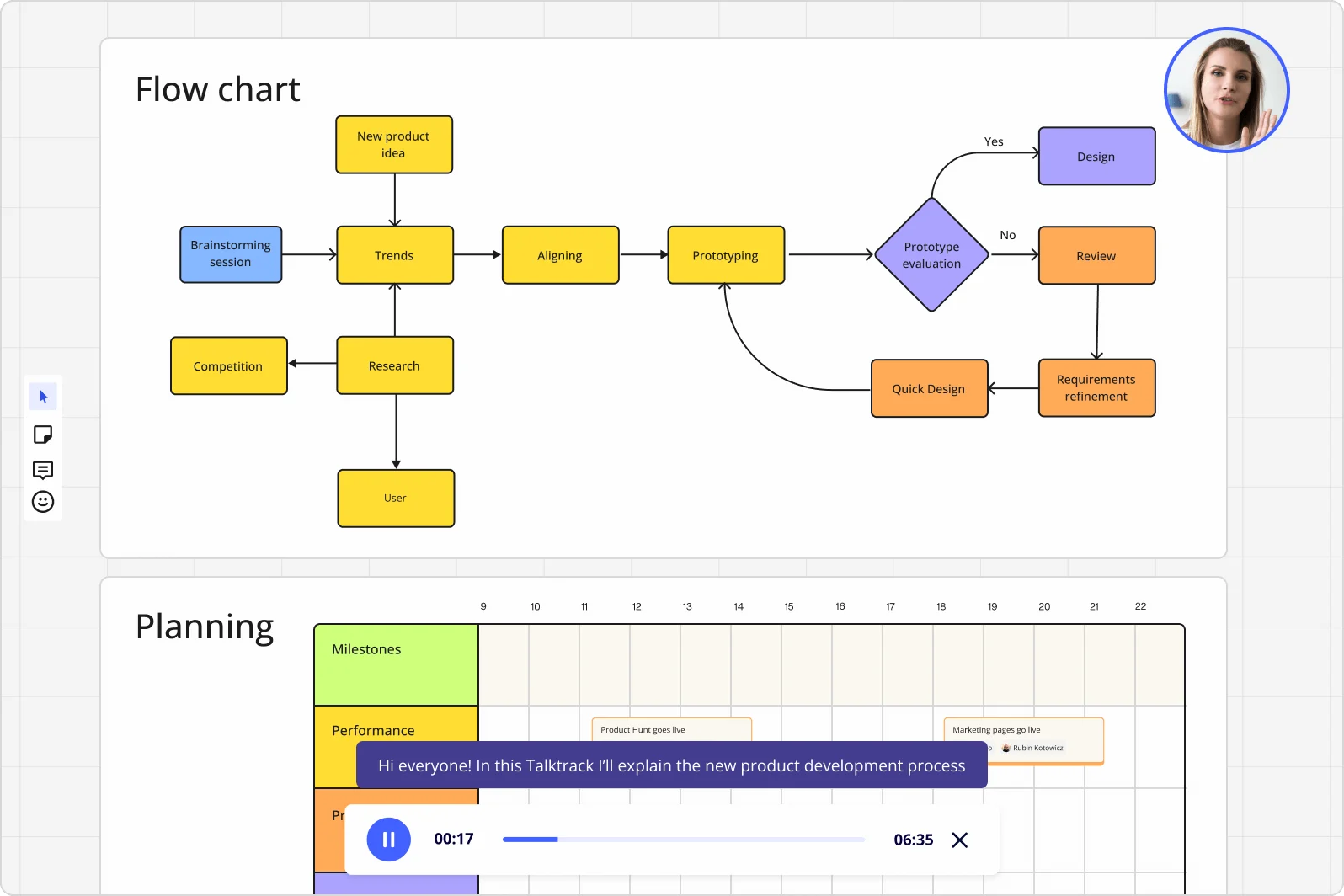

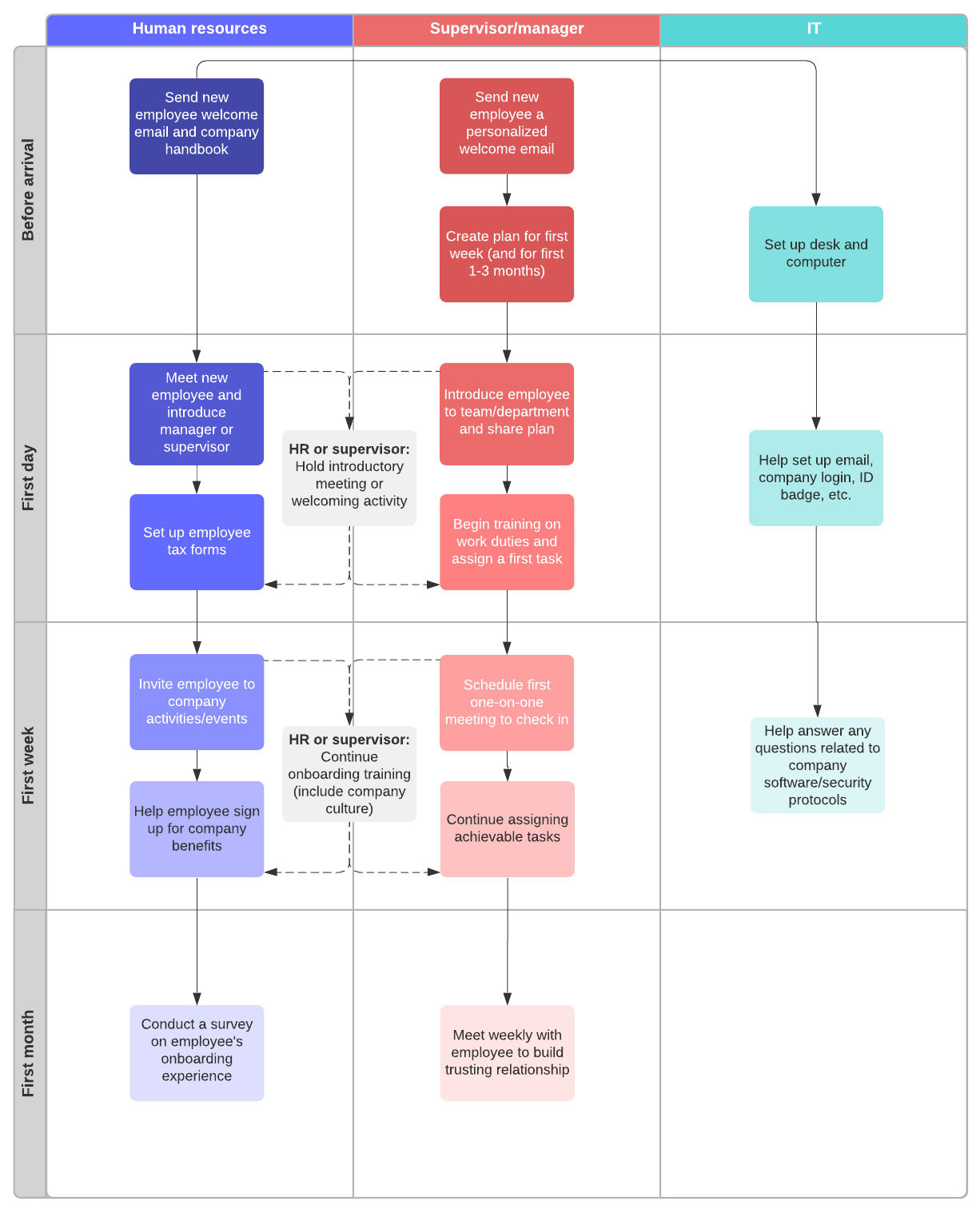








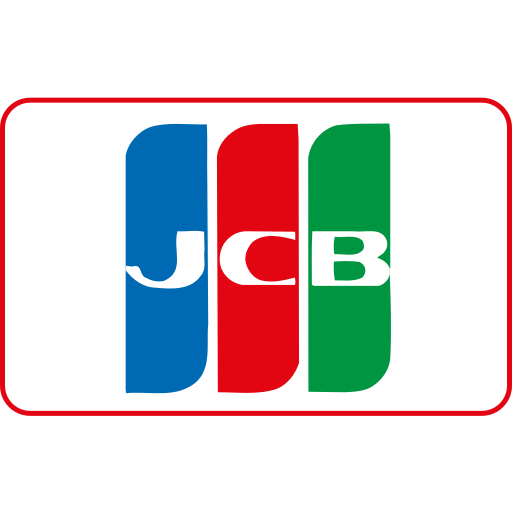

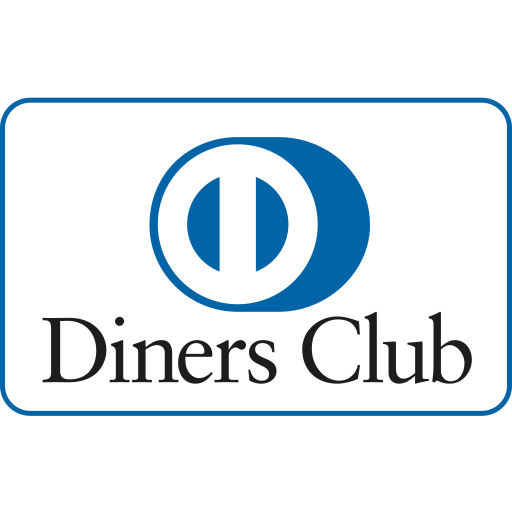


Maple Ranking offers the highest quality website traffic services in Canada. We provide a variety of traffic services for our clients, including website traffic, desktop traffic, mobile traffic, Google traffic, search traffic, eCommerce traffic, YouTube traffic, and TikTok traffic. Our website boasts a 100% customer satisfaction rate, so you can confidently purchase large amounts of SEO traffic online. For just 720 PHP per month, you can immediately increase website traffic, improve SEO performance, and boost sales!
Having trouble choosing a traffic package? Contact us, and our staff will assist you.
Free consultation