To implement Google Analytics 4 (GA4) using Google Tag Manager (GTM), you create a GA4 Configuration tag in GTM with your GA4 Measurement ID and set it to trigger on all pages. This tag loads the GA4 tracking code asynchronously, enabling data collection across your website without directly editing your site’s HTML.
Key steps include:
-
Create a GA4 Configuration Tag in GTM:
- In GTM, add a new tag and select the Google Analytics: GA4 Configuration tag type.
- Enter your GA4 Measurement ID (format:
G-XXXXXXXXXX). - Leave other settings as default unless you want to customize parameters like disabling automatic page view events.
-
Set the Trigger:
- Choose the All Pages trigger so the tag fires on every page load, ensuring comprehensive data collection.
-
Publish the Container:
- After configuring the tag and trigger, submit and publish your GTM container to make the changes live.
-
Verify Data Collection:
- Use GA4’s Realtime reports or GTM’s Preview mode to confirm that data is being sent correctly.
Advantages of using GTM for GA4 implementation include centralized tag management, easier event customization, asynchronous loading for better site performance, and simplified updates without modifying site code directly.
Additional customization can be done by adding event tags or modifying configuration parameters within GTM, such as disabling automatic page views or sending user properties.
This approach is recommended over manually adding GA4 tags directly to your website because it offers greater flexibility, easier maintenance, and better control over your analytics setup.


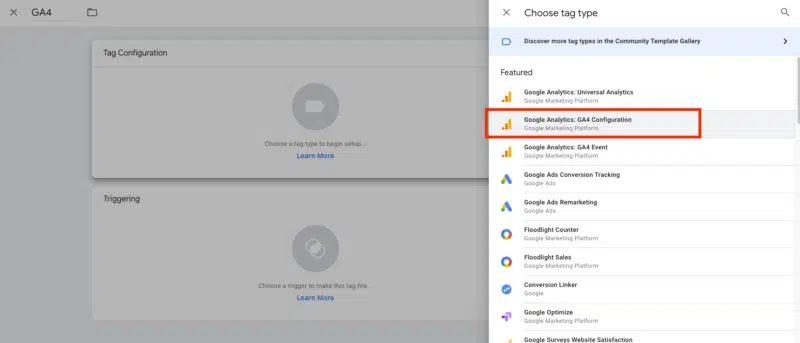
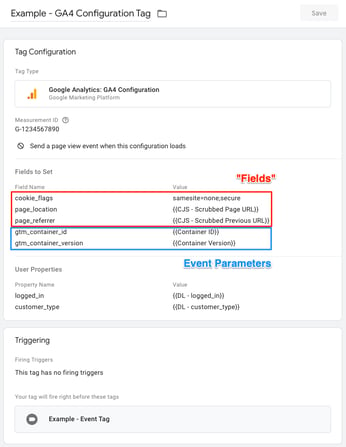
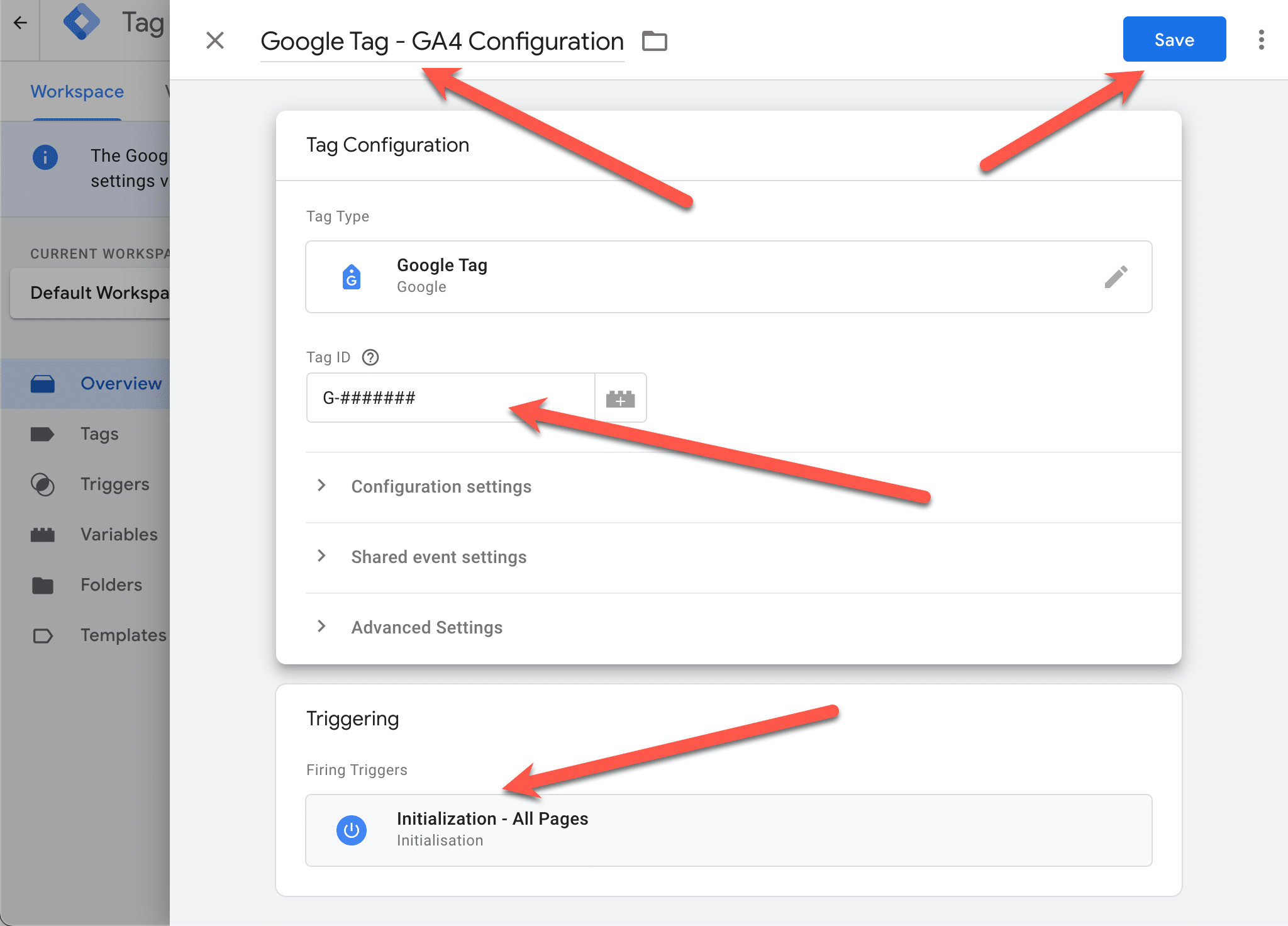
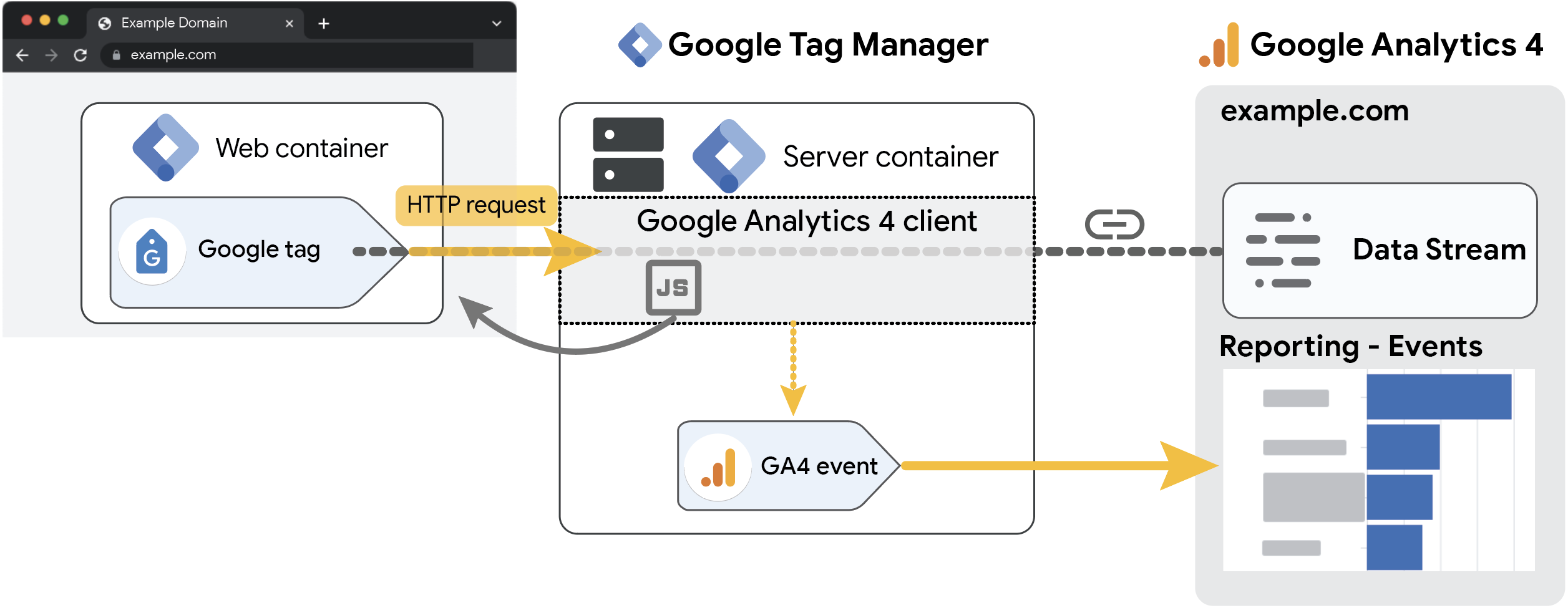








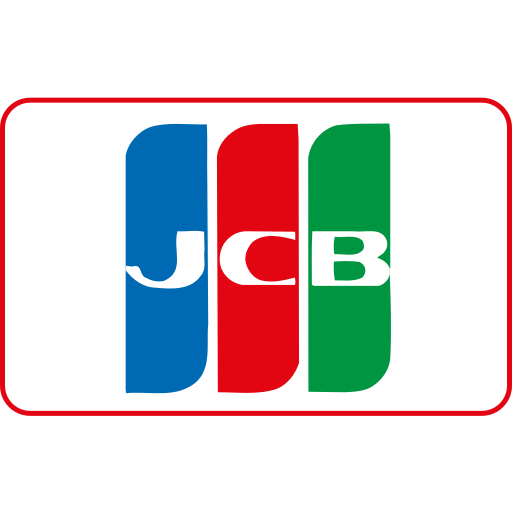

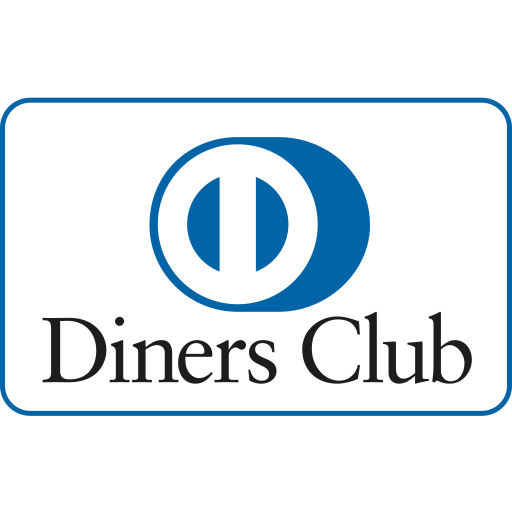


Maple Ranking offers the highest quality website traffic services in Canada. We provide a variety of traffic services for our clients, including website traffic, desktop traffic, mobile traffic, Google traffic, search traffic, eCommerce traffic, YouTube traffic, and TikTok traffic. Our website boasts a 100% customer satisfaction rate, so you can confidently purchase large amounts of SEO traffic online. For just 720 PHP per month, you can immediately increase website traffic, improve SEO performance, and boost sales!
Having trouble choosing a traffic package? Contact us, and our staff will assist you.
Free consultation