To install Google Analytics 4 (GA4) on journalism websites, follow these step-by-step instructions:
-
Create a GA4 Property
- Sign in to your Google Analytics account or create one if you don’t have it.
- In the Admin section, click “Create Account” (for new users) or select the existing account and click “Create Property.”
- Enter the property name, time zone, currency, industry category (e.g., News/Media), and business size. Accept the terms to create the GA4 property.
-
Set Up a Data Stream for Your Website
- Within the GA4 property, create a new web data stream by entering your journalism website’s URL and stream name. This generates a Measurement ID needed for tracking.
-
Install the GA4 Tracking Code
You have two main options:-
Using Google Tag Manager (Recommended):
- Create or log into your Google Tag Manager (GTM) account.
- In GTM, create a new tag and select “Google Analytics: GA4 Configuration.”
- Paste your GA4 Measurement ID into the tag configuration.
- Set the trigger to “All Pages” so the tag fires on every page.
- Save and publish the container. This method allows easier management of tags and future event tracking.
-
Manual Installation (Global Site Tag - gtag.js):
- Copy the entire GA4 global site tag snippet provided in the GA4 setup.
- Paste this code immediately after the
<head>tag on every page of your journalism website. - If using a CMS or website builder, insert the code into the custom HTML or header section as supported.
-
-
Verify Installation
- Use the GA4 real-time reports or Google Tag Assistant to confirm that data is being collected from your website.
-
Configure Additional Settings (Optional but Recommended for Journalism Sites)
- Set up enhanced measurement features in GA4 to automatically track page views, scrolls, outbound clicks, and video engagement.
- Define custom events relevant to journalism, such as article shares, newsletter signups, or video plays.
- Link GA4 with Google Search Console and Google Ads if applicable for deeper insights.
This process ensures your journalism website is equipped with GA4’s event-based tracking and machine learning insights, enabling better understanding of audience behaviour across platforms. Using Google Tag Manager is generally preferred for flexibility and ease of managing multiple tags and events.






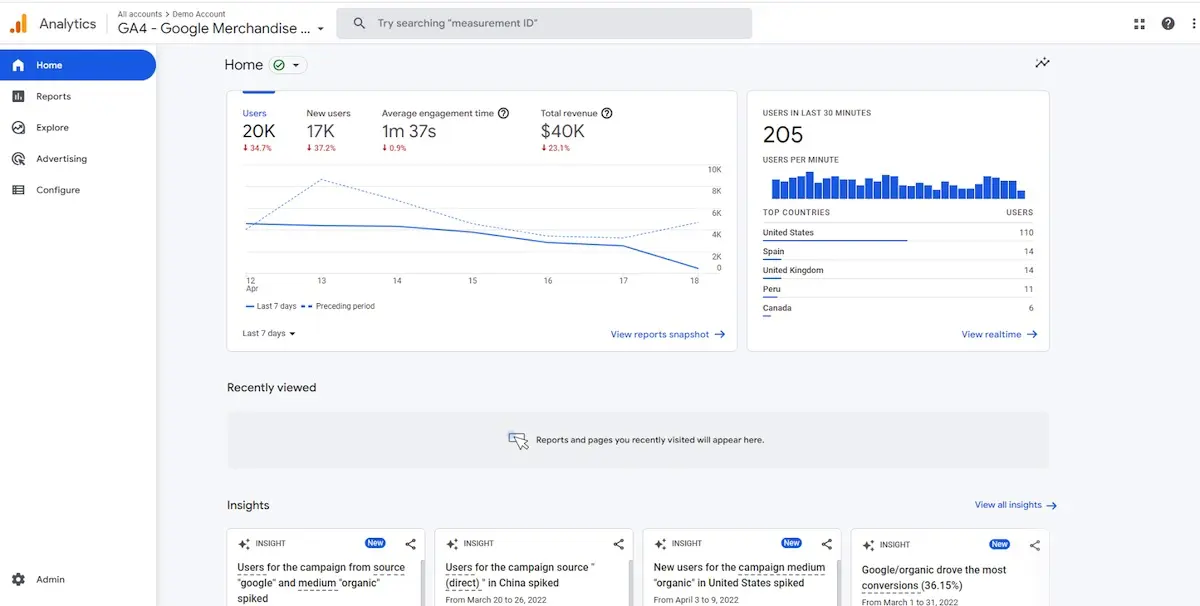








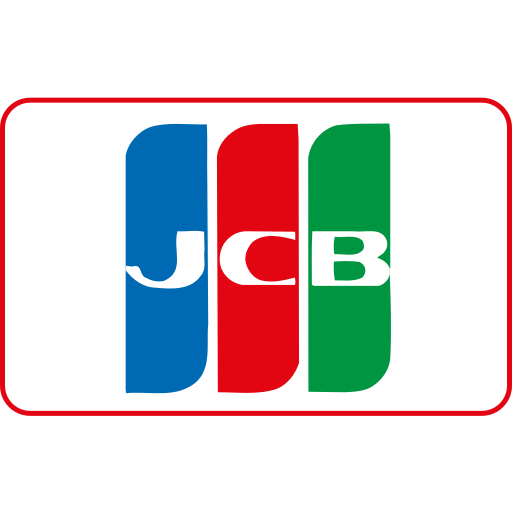

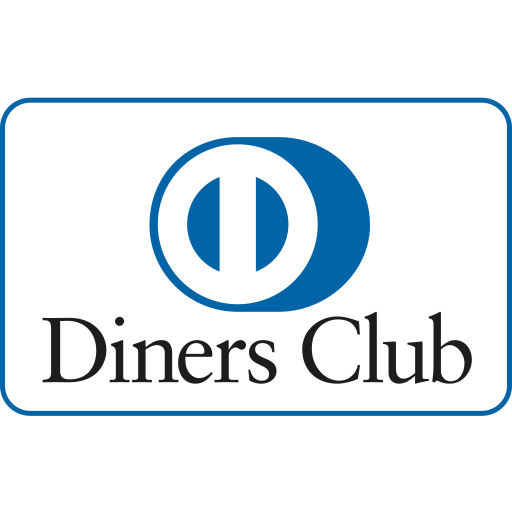


Maple Ranking offers the highest quality website traffic services in Canada. We provide a variety of traffic services for our clients, including website traffic, desktop traffic, mobile traffic, Google traffic, search traffic, eCommerce traffic, YouTube traffic, and TikTok traffic. Our website boasts a 100% customer satisfaction rate, so you can confidently purchase large amounts of SEO traffic online. For just 720 PHP per month, you can immediately increase website traffic, improve SEO performance, and boost sales!
Having trouble choosing a traffic package? Contact us, and our staff will assist you.
Free consultation