To implement user consent and data retention settings in Google Analytics 4 (GA4) effectively, you need to integrate Google Consent Mode with your Consent Management Platform (CMP) or tag management system. Consent Mode allows GA4 to adjust data collection based on users' consent choices, ensuring compliance with privacy regulations while enabling data modeling to fill gaps caused by denied consent.
Key implementation steps and considerations include:
-
Integrate Consent Mode V2: Google requires activating Consent Mode V2 by March 2024. This mode communicates detailed consent status (not just yes/no) to Google, specifying which data uses are permitted. Tags then adjust cookie behavior accordingly—if consent is denied, cookies are not stored, but GA4 still receives anonymized signals to enable behavioral and conversion modeling.
-
Consent frameworks: Choose between Google Consent Mode or the IAB Transparency & Consent Framework (TCF) to manage and communicate consent. Google Consent Mode sends consent signals directly to Google tags, while TCF passes a consent string that GA4 reads to adjust measurement behavior. Note that GA4 can model data gaps only when using Consent Mode, not with TCF-denied consent.
-
Consent Mode behavior: By default, GA4 assumes consent granted unless configured otherwise. When analytics storage consent is denied, GA4 stops writing cookies but continues sending limited pings to Google servers. Enabling "Additional Checks" can further restrict data collection when consent is denied.
-
Data retention settings: Configure GA4's data retention period in the Admin settings to control how long user-level and event-level data are stored. This setting complements consent management by limiting data storage duration in line with privacy policies.
-
Google Signals toggle: Enable or disable Google Signals at the property level based on user consent. For users who do not consent, set the
allow_google_signalsfield tofalsein your GA4 tag configuration to prevent personalized data collection. -
Basic vs Advanced Consent Mode: Basic Consent Mode sends consent parameters but does not send unconsented data to GA4, offering a quick compliance fix. Advanced Consent Mode sends both consented and unconsented data with parameters, enabling full use of modeling features to mitigate data loss from non-consenting users.
In summary, implementing user consent and data retention in GA4 involves configuring Consent Mode to respect user choices, integrating with your CMP, adjusting GA4 tag settings to toggle data collection features like Google Signals, and setting appropriate data retention periods. This approach balances compliance with privacy laws and maintaining useful analytics data through modeling techniques.



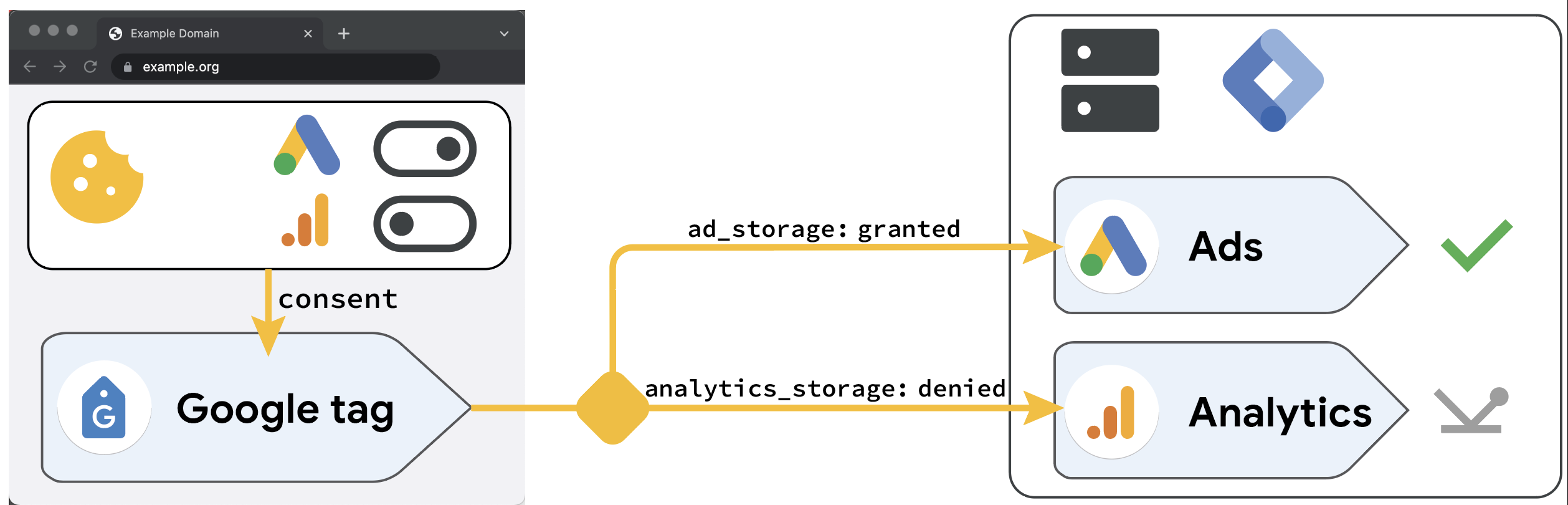

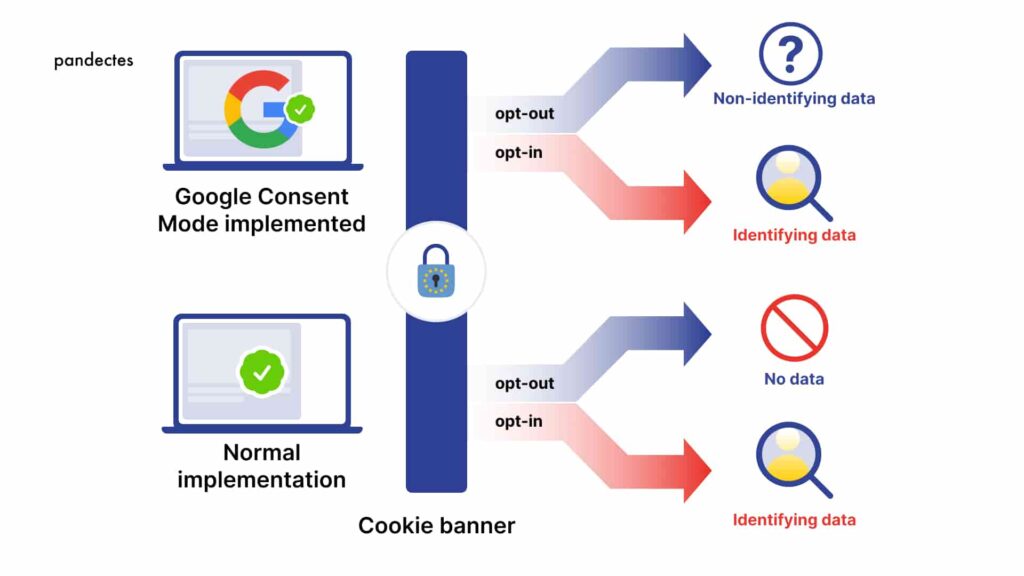









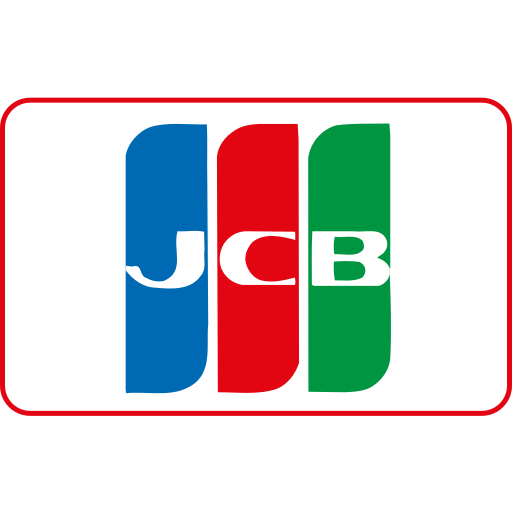

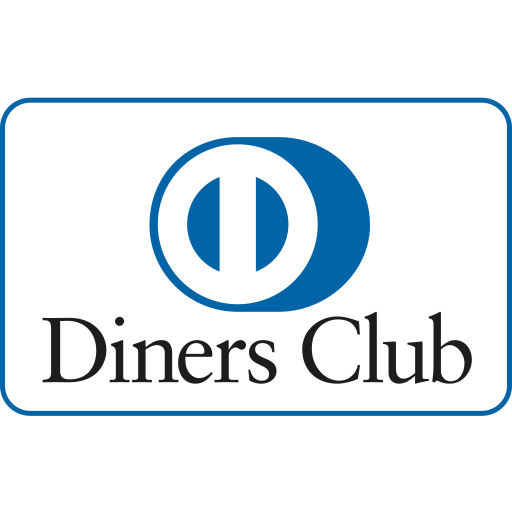


Maple Ranking offers the highest quality website traffic services in Canada. We provide a variety of traffic services for our clients, including website traffic, desktop traffic, mobile traffic, Google traffic, search traffic, eCommerce traffic, YouTube traffic, and TikTok traffic. Our website boasts a 100% customer satisfaction rate, so you can confidently purchase large amounts of SEO traffic online. For just 720 PHP per month, you can immediately increase website traffic, improve SEO performance, and boost sales!
Having trouble choosing a traffic package? Contact us, and our staff will assist you.
Free consultation