Here is an explanation of RAID levels 0, 1, 5, 6, and 10, highlighting their key features, advantages, disadvantages, and typical use cases:
| RAID Level | Description | Minimum Disks | Data Storage Method | Advantages | Disadvantages | Typical Use Cases |
|---|---|---|---|---|---|---|
| RAID 0 | Data striping: splits data into blocks and distributes across disks for speed. No redundancy. | 2 | Striping (no parity or mirroring) | Excellent read/write performance; full capacity utilization | No fault tolerance; if one disk fails, all data is lost | High-speed tasks like video editing, caching where data loss is acceptable |
| RAID 1 | Data mirroring: duplicates data identically on two or more disks. | 2 | Mirroring | Provides fault tolerance; data accessible if one disk fails; simple recovery | Storage capacity is halved; write speed similar to single disk | Critical systems needing data protection, e.g., accounting systems |
| RAID 5 | Block-level striping with distributed parity for fault tolerance. | 3 | Striping with parity | Good balance of performance, storage efficiency, and fault tolerance; can survive one disk failure | Write performance penalty due to parity calculation; rebuild time can be long | General-purpose servers and storage where fault tolerance and capacity are needed |
| RAID 6 | Similar to RAID 5 but with double distributed parity, allowing two disk failures. | 4 | Striping with double parity | Higher fault tolerance than RAID 5; can survive two disk failures | More overhead and slower writes than RAID 5; requires more disks | Systems requiring high availability and fault tolerance |
| RAID 10 (1+0) | Nested RAID combining mirroring and striping: striped sets of mirrored disks. | 4 | Mirroring + striping | High performance and fault tolerance; can survive multiple disk failures if not in the same mirrored pair | Requires twice the number of disks for mirroring; less storage efficiency | High-performance databases, critical applications needing speed and redundancy |
Additional Details
- RAID 0 offers the best speed but no redundancy, so it is not recommended for critical data.
- RAID 1 provides redundancy by mirroring data, ensuring data availability if one disk fails, but at the cost of halving usable capacity.
- RAID 5 uses parity distributed across disks to allow recovery from a single disk failure, balancing performance and fault tolerance.
- RAID 6 extends RAID 5 by adding a second parity block, allowing it to tolerate two simultaneous disk failures, but with additional write overhead.
- RAID 10 combines the speed of striping with the redundancy of mirroring, offering both high performance and fault tolerance, but requires more disks and reduces usable capacity by half.
RAID can be implemented via software (managed by the operating system) or hardware (using dedicated RAID controllers), with hardware RAID generally offering better performance and features.
This overview should help you understand the trade-offs between speed, fault tolerance, and storage efficiency across these common RAID levels.




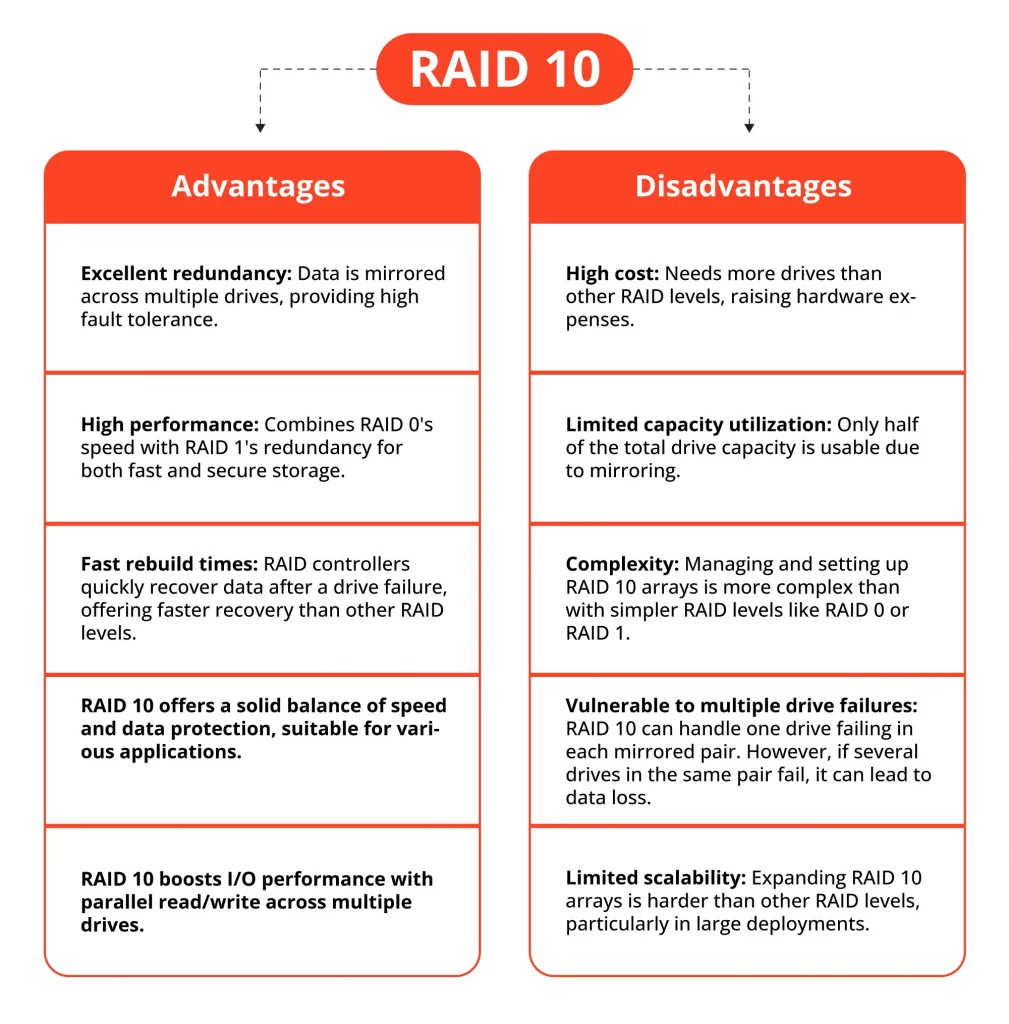

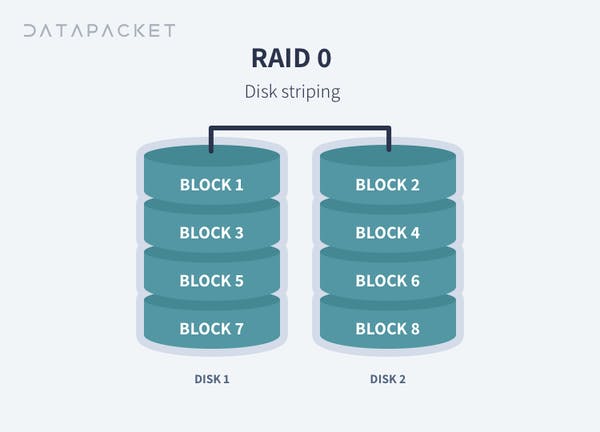








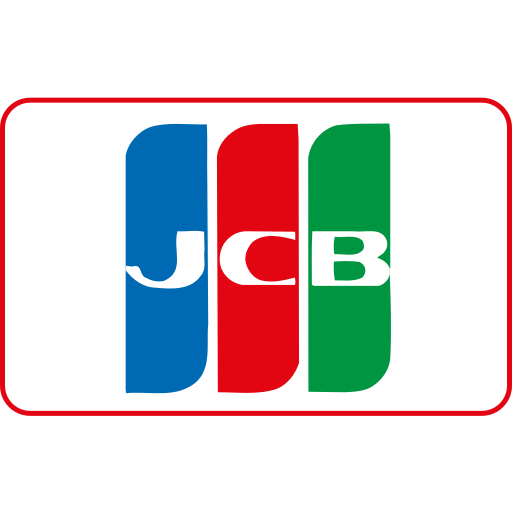

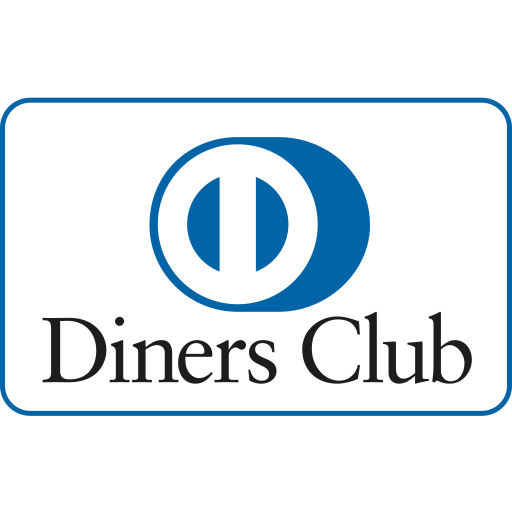


Maple Ranking offers the highest quality website traffic services in Canada. We provide a variety of traffic services for our clients, including website traffic, desktop traffic, mobile traffic, Google traffic, search traffic, eCommerce traffic, YouTube traffic, and TikTok traffic. Our website boasts a 100% customer satisfaction rate, so you can confidently purchase large amounts of SEO traffic online. For just 720 PHP per month, you can immediately increase website traffic, improve SEO performance, and boost sales!
Having trouble choosing a traffic package? Contact us, and our staff will assist you.
Free consultation