Data-driven refinements using user journey analytics on WordPress sites involve tracking and analyzing how visitors interact with your website to optimize user experience, increase engagement, and improve conversion rates. This process typically uses specialized plugins that collect detailed data on user paths, behaviors, and touchpoints, enabling informed decisions to refine site design, content, and marketing strategies.
Key approaches and tools for implementing user journey analytics on WordPress include:
-
WPForms User Journey Addon: This plugin tracks customer journeys without needing Google Analytics. It provides insights such as the number of form submissions, source URLs, search details, pages visited, and time spent on each page, all accessible directly from the WordPress dashboard. It requires the WPForms Pro version and is easy to set up without manual tracking code.
-
ExactMetrics: A premium WordPress plugin that integrates with Google Analytics to automate advanced tracking, including eCommerce customer journeys. It supports popular eCommerce plugins like WooCommerce, Easy Digital Downloads, MemberPress, and others, showing reports on top pages, outbound clicks, and eCommerce metrics within WordPress.
-
MonsterInsights User Journey Addon: Simplifies connecting WordPress with Google Analytics and enables sophisticated tracking features such as event tracking, eCommerce tracking, and form tracking. It integrates with major eCommerce and membership plugins, providing comprehensive analytics inside the WordPress dashboard.
-
Customer Journey Map for WooCommerce: A plugin that visualizes customer paths from first interaction to order completion directly on the WooCommerce orders page. It automatically tracks every page visited using a browser cookie and requires no configuration, offering real-time insights to optimize the user experience and conversion rates.
To maximize the value of user journey analytics, consider these data-driven refinement strategies:
-
Customizing Analytics Dashboards: Tailor dashboards to focus on key performance indicators (KPIs) relevant to your business goals, such as user engagement, conversion rates, and behavior patterns. This ensures the most critical data is easily accessible for decision-making.
-
Leveraging Real-Time Data: Use real-time analytics to quickly identify and resolve issues like slow page loads or navigation problems, adjust content dynamically, and monitor new features or promotions to optimize performance immediately.
-
Advanced Analytics Techniques: Employ A/B testing, heatmaps, session recordings, and scroll maps to gain visual insights into user behavior, identify pain points, and test design or content changes for measurable improvements.
-
Integration with Marketing Tools: Connect analytics with SEO tools, email marketing platforms, and CRMs to unify data across channels, providing a comprehensive view of the customer journey and enabling consistent messaging.
-
Continuous Data-Driven Decision Making: Regularly review analytics data to document what works, adjust strategies, and iteratively improve the website experience and business outcomes.
By implementing these tools and strategies, WordPress site owners can harness user journey analytics to make informed, data-driven refinements that enhance user experience, increase engagement, and drive conversions effectively.





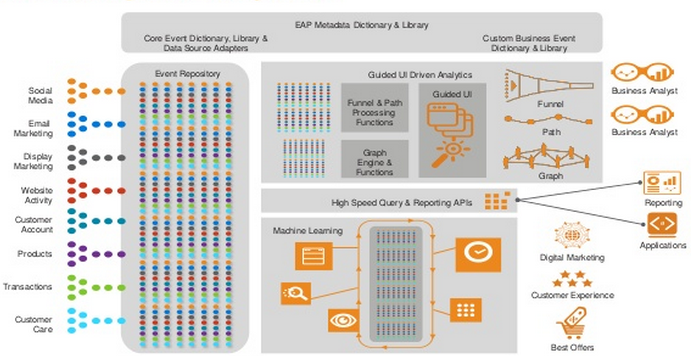









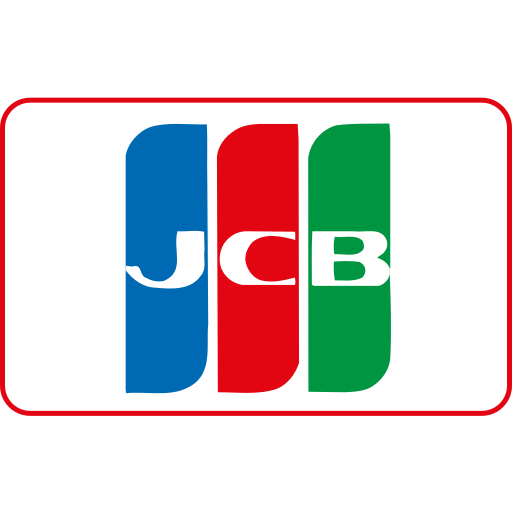

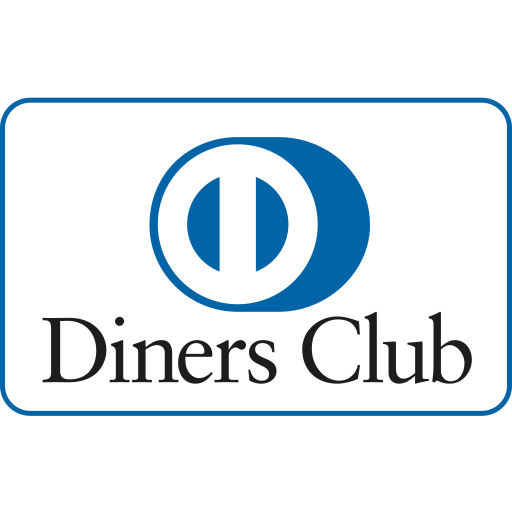


Maple Ranking offers the highest quality website traffic services in Canada. We provide a variety of traffic services for our clients, including website traffic, desktop traffic, mobile traffic, Google traffic, search traffic, eCommerce traffic, YouTube traffic, and TikTok traffic. Our website boasts a 100% customer satisfaction rate, so you can confidently purchase large amounts of SEO traffic online. For just 720 PHP per month, you can immediately increase website traffic, improve SEO performance, and boost sales!
Having trouble choosing a traffic package? Contact us, and our staff will assist you.
Free consultation