
As a guest speaker at this international media and communication conference, it is my pleasure to delve deeply into the topic of RAID — a foundational technology in data storage and management that impacts businesses, organizations, and individuals worldwide, including here in Canada. Whether you're a tech enthusiast, IT professional, or simply someone interested in how data reliability and performance can be optimized, understanding RAID is essential. This article aims to demystify RAID, explore the key differences between popular RAID levels such as RAID 1, RAID 5, RAID 6, and RAID 10, and provide practical insights to help you make informed decisions when selecting storage solutions.
What Is RAID? An Introduction
RAID stands for Redundant Array of Independent (or Inexpensive) Disks. It is a data storage virtualization technology that combines multiple physical disk drives into one or more logical units to improve performance, provide redundancy, or both. The concept originated in the late 1980s to address the challenge of cost-effective, reliable data storage using multiple inexpensive disks rather than a single expensive, high-capacity drive.
At its core, RAID is designed to achieve one or more of these objectives:
- Redundancy: Protecting data against disk failure by duplicating or distributing data.
- Performance: Enhancing read/write speeds by distributing the workload across multiple disks.
- Capacity Optimization: Combining multiple disks to appear as a single large storage unit.
These goals can be met individually or simultaneously, depending on the specific RAID level used. Before diving into the differences between RAID 1, 5, 6, 10, and others, it is crucial to understand some basic terminology:
- Stripe: A segment of data written across multiple disks.
- Mirroring: Duplicate copies of data stored on different disks.
- Parity: A form of error checking that allows reconstruction of data in case of disk failure.
RAID Levels Explained: The Fundamentals
There are several RAID levels, each tailored to specific needs and use cases. While there are many variations (RAID 0, 1, 2, 3, 4, 5, 6, 10, 50, 60, etc.), the most commonly implemented in enterprise and consumer environments are RAID 1, RAID 5, RAID 6, and RAID 10 — each balancing performance and fault tolerance differently.
RAID 0: Striping Without Redundancy
While not part of your primary question, it's beneficial to understand RAID 0 as a baseline. RAID 0 stripes data across two or more disks to enhance speed but offers no redundancy. If one disk fails, all data is lost. It’s often used where performance is critical but data loss is acceptable (e.g., video editing scratch disks). Avoid using RAID 0 for critical data storage.
RAID 1: Mirroring for High Redundancy
RAID 1 duplicates your data identically on two or more disks. Suppose you have two 1TB drives; RAID 1 will give you only 1TB of usable space because all data is mirrored. The key benefits include:
- High fault tolerance: If one disk fails, the system continues operating with the other disk(s) untouched.
- Improved read speed: Some systems can read from both disks concurrently.
The main tradeoff is cost efficiency: you need twice the storage capacity for the same amount of useful data.
RAID 5: Block-Level Striping with Distributed Parity
RAID 5 stripes data and parity information across three or more disks. Parity is distributed evenly among the drives allowing recovery if one drive fails. Key characteristics include:
- Fault tolerance: Can sustain one disk failure without data loss.
- Efficient storage: Total usable capacity equals (N-1) times the size of the smallest disk in the array.
- Improved read performance: Data is read across multiple disks.
RAID 5 requires a minimum of three disks and is popular for business environments where uptime and cost efficiency are both critical.
RAID 6: Double Parity for Extra Reliability
RAID 6 extends RAID 5 by adding an additional parity block. It stripes data and dual parity information across at least four disks. This configuration allows the array to tolerate two disk failures simultaneously. Benefits include:
- Higher fault tolerance: Two disks can fail without data loss.
- Similar storage efficiency to RAID 5: Usable capacity is (N-2) times the smallest disk size.
Although write performance is slower compared to RAID 5 due to additional parity calculations, RAID 6 is preferred in environments requiring robust data protection — such as large-scale data centers and enterprise storage solutions.
RAID 10 (1+0): Combining Mirroring and Striping
RAID 10 is a nested RAID level that combines mirroring (RAID 1) and striping (RAID 0). It requires at least four disks and works by first mirroring pairs of disks and then striping data across those mirrored sets. Key advantages:
- High performance: Striping improves read/write speeds considerably.
- Fault tolerance: Can tolerate multiple disk failures so long as no mirrored pair is completely lost.
This level is often employed in high-performance database applications where both speed and redundancy are paramount.
Comparing RAID Levels: Performance, Cost, Fault Tolerance
Choosing the right RAID level depends on your specific needs: performance requirements, budget constraints, desired fault tolerance, and capacity. The following table summarizes key attributes of major RAID levels discussed.
| RAID Level | Minimum Drives | Usable Capacity | Fault Tolerance | Read Performance | Write Performance | Typical Use Cases |
|---|---|---|---|---|---|---|
| RAID 0 | 2 | N × Smallest Disk Size | None | High | High | Non-critical systems needing speed (video editing) |
| RAID 1 | 2 | 50% | One disk failure | Improved | Slightly reduced | Critical data with low capacity needs |
| RAID 5 | 3 | (N-1) × Smallest Disk Size | One disk failure | Good | Moderate (parity overhead) | General business servers and NAS systems |
| RAID 6 | 4 | (N-2) × Smallest Disk Size | Two disk failures | Good | Slightly slower than RAID 5 | Enterprise storage requiring high reliability |
| RAID 10 | 4 | 50% | Multiple disk failures (depending on configuration) | Very high | High | High-performance databases, mission-critical systems |
A Practical Perspective: Selecting the Right RAID Level in Canada’s Business Landscape
I recall working with a mid-sized Toronto-based media company that needed to redesign its storage infrastructure. Their existing setup was prone to downtime due to frequent hard drive failures. After assessing their budget and workload — heavy multimedia content editing with large file transfers — we recommended transitioning from RAID 5 to RAID 10. Although RAID 10 offered only half the storage capacity compared to RAID 5 for the same number of drives, the significant performance boost was crucial for their deadline-driven workflow. Additionally, RAID 10's resilience meant minimal risk of downtime during drive failure events.
The cost impact was another consideration. With CAD prices being a key constraint, we priced out comparable NAS solutions offering RAID 10 capabilities versus high-capacity RAID 5 arrays. Ultimately, they prioritized uptime and speed over maximum storage efficiency — a choice that paid dividends during their annual product launch cycle when time was literally money.
The Role of Software vs Hardware RAID Implementations
An important distinction in deploying any RAID setup is choosing between software-based vs hardware-based RAID. Each has its pros and cons that affect performance and reliability:
- Hardware RAID: Uses dedicated controllers with onboard cache and processors to manage the array. This typically delivers better performance and offloads processing from the host CPU.
- Software RAID: Managed by the operating system using compute resources of the host system. Modern CPUs can handle software RAID efficiently for many use cases, especially in smaller setups or where cost constraints exist.
The choice depends on use case specifics. For example, in large Canadian enterprises with mission-critical operations (financial institutions in Calgary or government agencies in Ottawa), hardware RAID with battery-backed cache remains preferred for superior reliability and recovery features.
The Impact of Emerging Storage Technologies on RAID Usage
The rise of SSDs (solid-state drives) and NVMe storage has transformed expectations around performance and reliability. SSDs provide much faster access times and are less prone to mechanical failure compared to traditional hard drives. However, they come with their own considerations regarding endurance and cost.
This shift influences how we approach RAID implementations:
- Some enterprises use simple mirroring (RAID 1) on SSDs for redundancy without sacrificing speed.
- Others implement advanced levels like RAID 10 to harness SSD speed fully while ensuring fault tolerance.
The cost of SSDs remains higher than HDDs but is rapidly decreasing in Canada — with current prices averaging approximately CAD $150-$200 per TB for consumer-grade SSDs as of mid-2024. Businesses must balance these costs with performance needs carefully.
Troubleshooting Common RAID Issues: Real-World Insights
No discussion about RAID would be complete without addressing common pitfalls and troubleshooting techniques based on real-world experiences. Here are some frequent concerns:
- Rebuild Times: After disk failure in RAID 5 or 6, rebuilding arrays can take hours or even days depending on drive size. During this period, systems are vulnerable to additional failures.
- Mismatched Drives: Using disks of different sizes or speeds may cause arrays to operate suboptimally or reduce usable capacity.
- Controller Failures: For hardware RAID, controller issues can cause entire array failures; maintaining backups remains essential even with RAID.
I once consulted with a Vancouver-based healthcare provider whose RAID 5 NAS began showing degraded status due to a slow-performing drive. Proactively replacing the drive early prevented downtime but highlighted the importance of ongoing monitoring using tools like SMART diagnostics and RAID management software.
The Future of Data Storage: Beyond Traditional RAID
The future of data storage is evolving beyond classical RAID configurations. Technologies such as erasure coding in cloud environments, distributed file systems, and software-defined storage offer new models for redundancy and scalability that may eventually supplant traditional RAID arrays in many contexts.
However, despite these emerging trends, understanding RAID fundamentals remains invaluable — especially for businesses operating on-premises or hybrid infrastructures — like many Canadian enterprises balancing cloud adoption with local regulatory compliance.
Choosing Your RAID Strategy Wisely
Selecting the appropriate RAID level requires a thorough understanding of your organization's performance demands, fault tolerance requirements, and cost constraints. In summary:
- If redundancy with simple mirroring suits your needs — consider RAID 1.
- If maximizing storage efficiency while maintaining fault tolerance is vital — RAID 5 or RAID 6, depending on your fault tolerance requirements.
- If you need high performance coupled with redundancy — RAID 10.
A strategic approach to choosing and implementing RAID ensures optimal balance between reliability, speed, and cost while safeguarding your critical data assets. Whether you run a startup in Montreal or a large enterprise in Calgary, mastering these concepts empowers you to make decisions that protect your digital future effectively.
We are the best marketing agency in Canada.
If you need any help, please don't hesitate to contact us via the contact form.










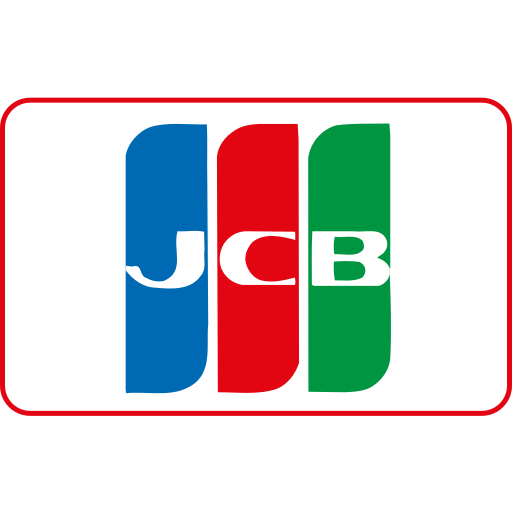

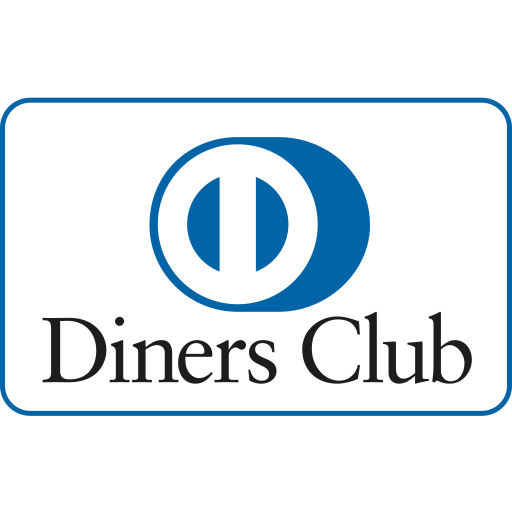


Maple Ranking offers the highest quality website traffic services in Canada. We provide a variety of traffic services for our clients, including website traffic, desktop traffic, mobile traffic, Google traffic, search traffic, eCommerce traffic, YouTube traffic, and TikTok traffic. Our website boasts a 100% customer satisfaction rate, so you can confidently purchase large amounts of SEO traffic online. For just 720 PHP per month, you can immediately increase website traffic, improve SEO performance, and boost sales!
Having trouble choosing a traffic package? Contact us, and our staff will assist you.
Free consultation