Integrating Ahrefs into Your SEO Workflow: A Step-by-Step Guide
Ahrefs is a powerful SEO toolset that can significantly enhance your website’s search performance when integrated thoughtfully into your workflow. Below is a structured, step-by-step guide to help you incorporate Ahrefs into your SEO processes, from keyword research to technical audits and automation.
1. Set Up Your Ahrefs Account
- Sign up for an Ahrefs account if you haven’t already.
- Familiarize yourself with the dashboard and core tools: Keywords Explorer, Site Audit, Rank Tracker, and Backlink Analysis.
- Create a project for your website within Ahrefs to centralize your data and tracking.
2. Conduct Comprehensive Keyword Research
- Access Keywords Explorer: Enter a broad, relevant keyword to start your research.
- Analyze metrics: Review search volume, keyword difficulty (KD), clicks, and the “Parent Topic” for broader context.
- Discover related keywords: Use the “Keyword Ideas” section to find matching terms, questions, and newly discovered keywords in your niche.
- Filter and prioritize: Sort keywords by traffic and relevance, and use filters to exclude high-difficulty terms or those with low search volume.
- Save your list: Compile a targeted keyword list within Ahrefs for ongoing content and campaign planning.
3. Track Rankings and Competitors
- Set up Rank Tracker: Add your website URL and the keywords you want to monitor.
- Specify location and language: Tailor tracking to your target audience’s region and language.
- Add competitors: Input competitor URLs to benchmark your performance.
- Schedule reports and alerts: Configure Ahrefs to notify you of ranking changes, helping you stay proactive with your SEO strategy.
4. Perform Technical SEO Audits
- Run Site Audit: Scan your website for crawl errors, duplicate content, slow pages, and mobile usability issues.
- Prioritize fixes: Address technical issues affecting pages with high organic traffic first.
- Optimize Core Web Vitals: Focus on metrics like Largest Contentful Paint (LCP) to improve page speed and user experience.
- Implement schema markup: Use structured data for FAQs, product specs, and case studies to enhance rich snippet opportunities.
5. Analyze Backlinks and Anchor Text
- Review backlink profile: Use Ahrefs’ Backlink Analysis to identify linking domains, anchor text distribution, and link quality.
- Optimize anchor text: Ensure a natural mix of branded, generic, and keyword-rich anchors to avoid over-optimization penalties.
- Find link opportunities: Set up alerts for brand mentions (both linked and unlinked) to pursue new backlink prospects.
6. Automate and Integrate with Your CMS or Workflow
- Use the Ahrefs API: For developers, integrate Ahrefs data directly into your CMS or custom dashboards (e.g., Bubble.io) to automate SEO insights for content updates.
- Build workflows: Trigger Ahrefs data pulls when new pages are published or updated, ensuring real-time SEO optimization.
- Leverage integrations: Explore Ahrefs’ native integrations with other tools to streamline reporting and task automation.
7. Continuously Monitor and Refine
- Regularly review reports: Stay updated on keyword rankings, backlink growth, and technical health.
- Adjust strategies: Use insights to refine content, fix technical issues, and pursue new link opportunities.
- Educate your team: Utilize resources like Ahrefs Academy for ongoing SEO training and best practices.
Example Workflow Table
| Step | Ahrefs Tool Used | Key Actions | Outcome |
|---|---|---|---|
| Keyword Research | Keywords Explorer | Find, filter, and prioritize keywords | Targeted content strategy |
| Rank Tracking | Rank Tracker | Monitor rankings, set alerts | Proactive SEO adjustments |
| Technical Audit | Site Audit | Identify and fix site issues | Improved site health |
| Backlink Analysis | Backlink Analysis | Analyze links, pursue opportunities | Stronger backlink profile |
| Integration | API, Integrations | Automate data flow into CMS/workflow | Real-time SEO optimization |
Summary
Integrating Ahrefs into your SEO workflow involves setting up your account, conducting thorough keyword and competitor research, performing technical audits, analyzing backlinks, and automating insights where possible. By following these steps, you can make data-driven decisions that enhance your website’s visibility, traffic, and overall search performance. Regular monitoring and refinement ensure your SEO strategy remains effective as search algorithms and competitor landscapes evolve.


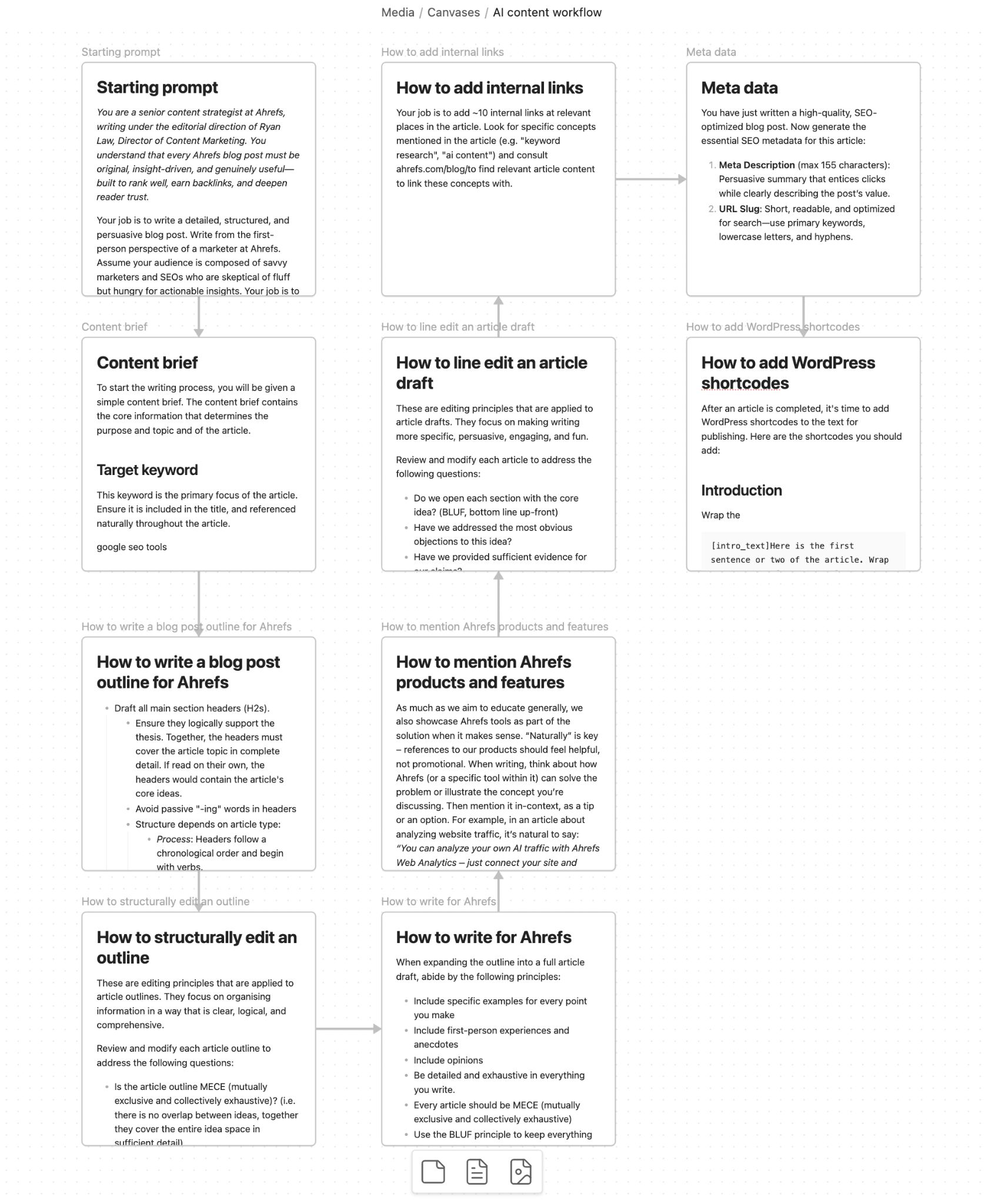












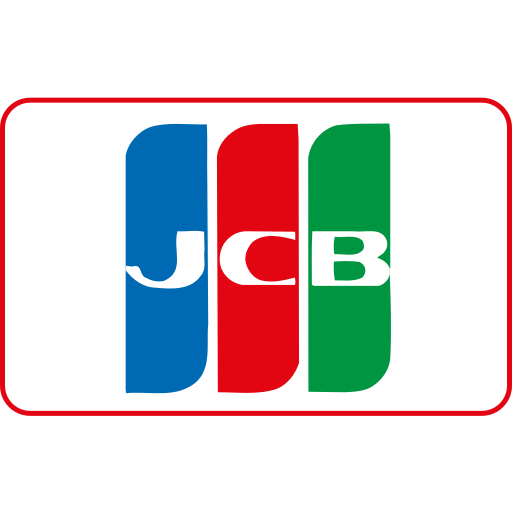

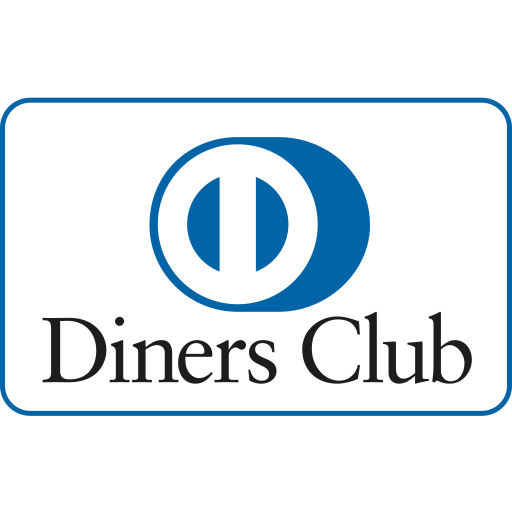


Maple Ranking offers the highest quality website traffic services in Canada. We provide a variety of traffic services for our clients, including website traffic, desktop traffic, mobile traffic, Google traffic, search traffic, eCommerce traffic, YouTube traffic, and TikTok traffic. Our website boasts a 100% customer satisfaction rate, so you can confidently purchase large amounts of SEO traffic online. For just 720 PHP per month, you can immediately increase website traffic, improve SEO performance, and boost sales!
Having trouble choosing a traffic package? Contact us, and our staff will assist you.
Free consultation