
Introduction to Robots.txt
As digital communication continues to evolve at a rapid pace, understanding foundational tools that control how your website interacts with search engines and web crawlers becomes essential. One such critical tool is the robots.txt file. If you've ever wondered, "What is robots.txt?" and how it affects your site's visibility and indexing, you're in the right place. In this extensive guide, crafted for an international media and communication conference, we will explore everything about robots.txt, its purpose, practical applications, and nuances—especially within the Canadian digital landscape.
What is Robots.txt?
The robots.txt file, often called the robots exclusion protocol, is a simple text file placed at the root directory of a website that instructs web robots (also called spiders or crawlers) how to crawl and index pages on the site. Think of it as a gatekeeper that controls which parts of your website search engines can access and which should remain private or unindexed.
Robots.txt belongs to the family of robots exclusion standards which, despite being informal and voluntary, are widely respected by legitimate web crawlers such as Googlebot, Bingbot, and others.
The Technical Basics of Robots.txt
The file must be named exactly robots.txt and placed in the root directory of your website—for example, https://www.example.ca/robots.txt. When a search engine crawler visits your site, it first looks for this file to understand which pages or directories it’s permitted to crawl.
A robot.txt file consists mainly of two directives:
- User-agent: Specifies which crawlers the rules apply to (e.g., Googlebot, or * for all robots).
- Disallow: Specifies the directories or files that should not be crawled.
Optionally, you can use the Allow: directive to explicitly permit crawling of specific subpaths, or Sitemap: to point bots to your sitemap file.
Example of a robots.txt file:
User-agent: * Disallow: /private/ Allow: /private/public-info.html Sitemap: https://www.example.ca/sitemap.xml Here, all user-agents are told not to crawl the /private/ directory except for the public-info.html page inside that directory. Also, the sitemap location is provided.
The Role of Robots.txt in SEO
From an SEO perspective, robots.txt is a powerful tool to control which content should or shouldn't be indexed by search engines. For instance, blocking duplicate pages, development versions of a website, or administrative sections from being crawled can help focus your site’s crawl budget on relevant pages.
However, robots.txt should be used carefully:
- Blocking pages via robots.txt does not remove them from search results if other pages link to them—use meta tags for noindex.
- Incorrect blocking in robots.txt can unintentionally prevent important pages from being indexed.
How Robots.txt Fits into the Website Architecture
It's important to place your robots.txt in your website's root because crawlers look for it there by default. For example, in Canada, many businesses operate with websites hosted under .ca domain names. Hence, the robots.txt file for a Canadian business with the domain www.example.ca will be accessible at https://www.example.ca/robots.txt.
This file guides the crawl behavior for all indexed pages under that domain, regardless of language variations or subfolders (e.g., /en/ or /fr/).
Common Use Cases of Robots.txt
Below is a table summarizing the common reasons to use a robots.txt file and examples:
| Use Case | Description | Example Directive |
|---|---|---|
| Block admin or login pages | Prevent crawlers from accessing sensitive or irrelevant pages | User-agent: * Disallow: /admin/ |
| Block duplicate content | Stop crawlers from indexing printable versions or filtered product pages | User-agent: * Disallow: /print/ |
| Control crawl budget | Focus crawl activity on important sections of large websites | User-agent: * Disallow: /temp/ |
| Allow all crawling | Permit all bots full access to site content | User-agent: * Disallow: |
| Specify sitemap location | Help search engines discover sitemap files more efficiently | Sitemap: https://www.example.ca/sitemap.xml |
Robots.txt Syntax and Best Practices
Understanding the correct syntax for your robots.txt file is critical. Below are key points:
- Case-Sensitive: The directives are case-sensitive. Use lower-case commands and exact path names.
- Wildcard Support: Some search engines support wildcards (*) to block patterns, e.g.,
Disallow: /private/*. - Commenting: Use the
#character to add comments. - One User-agent per block: Each block of rules applies separately for specified user-agents.
- File Size: Most crawlers limit robots.txt to 500KB; keep it concise.
Example with comments and wildcards:
# Block all bots from /temp folder User-agent: * Disallow: /temp/* # Allow Googlebot to access /temp/google User-agent: Googlebot Allow: /temp/googleMy Personal Experience: Using Robots.txt to Improve a Canadian E-Commerce Website
During my consulting work with a mid-sized Canadian e-commerce business selling outdoor gear, one of the biggest challenges was improving organic traffic and conversion through better SEO control. The site had thousands of product variants, many of which led to duplicate content issues and exhausted the crawl budget.
By auditing their robots.txt file, which was initially non-existent, we introduced targeted disallow directives:
- Blocked faceted navigation URLs that created infinite parameter combinations
- Disallowed crawling of cart and checkout pages
- Added sitemap references to guide Googlebot
Within three months, Google Search Console showed a marked improvement in crawl efficiency and a decrease in URL errors. This translated to improved page ranking and incrementally higher conversions, increasing monthly revenue by approximately 20% (valued around CAD 15,000).
Testing and Validating Robots.txt
Before deploying robots.txt changes, it’s advisable to test your file using tools like Google Search Console's robots.txt Tester, which simulates crawling behavior and highlights potential issues.
Remember, robots.txt only instructs crawlers but cannot enforce access control. For sensitive data, implement server-side restrictions or use meta tags with noindex.
Robots.txt and International SEO
For Canadian websites targeting bilingual audiences (English and French), or operating in multiple countries, robots.txt can help specify rules for subdomains or subfolders, but it must be complemented with hreflang tags and proper sitemap management.
Also, consider local search engines like Bing Canada and their crawler behavior. Robots.txt files designed for global compatibility maximize visibility.
Robots.txt in the Era of AI and Voice Search
As AI-powered search engines and voice assistants gain prominence, robots.txt remains vital in controlling which content is ingestible by these bots. Certain conversational agents still abide by robots.txt instructions when scouring the web for answers.
It underscores the importance of managing not only your visual content but also your crawl exposure strategically.
Costs Associated with Implementing and Managing Robots.txt
Implementing a robots.txt file is generally free—it’s a plain text file hosted on your web server. However, if your website requires specialized SEO consulting to audit and optimize this file, professional services in Canada typically range from CAD 100 to CAD 500 per hour depending on expertise.
Technical implementation by your web hosting provider or developer may incur additional fees, especially if deep integration and testing are required.
Future Trends and Innovations in Robots Exclusion Protocols
The web is evolving, and along with it, the standards for crawler directives might advance beyond the traditional robots.txt model. New protocols, such as X-Robots-Tag HTTP headers and meta tags, offer more granular control.
Research continues into automated robots.txt management tools powered by AI, which may help dynamically adjust crawl permissions to optimize site performance in real time.
Summary Table: Robots.txt Key Points
| Aspect | Details |
|---|---|
| File Location | Root directory of the domain (e.g., https://www.example.ca/robots.txt) |
| Primary Purpose | Instruct web crawlers which parts of the site to crawl or avoid |
| Key Directives | User-agent, Disallow, Allow, Sitemap |
| Common Uses | Block sensitive pages, control duplicate content, manage crawl budget |
| Limitations | Voluntary adherence by crawlers, does not prevent indexing if linked externally |
| Best Practice | Test regularly, use with meta tags and other SEO tools for comprehensive control |
| Impact on SEO | Improves crawl efficiency and indexing quality when used correctly |
Engaging With Robots.txt in Your SEO Strategy
In summary, understanding and effectively using the robots.txt file is indispensable for website owners, SEO professionals, and digital marketers alike. It shapes how your site interacts with powerful search engine crawlers, directly affecting your search rankings and user experience. For Canadian businesses and beyond, mastering this tool is a critical step in building a resilient and visible online presence in an increasingly crowded marketplace.
Advanced Robots.txt Techniques and Troubleshooting
While the basics of robots.txt provide essential control over your website's crawling, mastering advanced techniques can further refine your SEO strategy. Let’s explore some nuanced applications and common issues that arise when leveraging robots.txt.
Using Robots.txt to Manage Crawl Rate
Google allows website owners to limit the crawl rate through its Search Console interface, but historically, some websites attempted to use robots.txt to slow or control crawling directly. It's important to understand:
- Robots.txt does not include a directive to explicitly slow down or speed up crawl rate.
- Improper use of disallow rules to block too many resources may appear to slow crawling but often harms SEO due to blocked assets.
- Google Search Console remains the best tool for crawl rate management, ideally supplemented by robots.txt for blocking only genuinely unnecessary URLs.
Blocking Resources and Potential SEO Impacts
Some website owners attempt to block CSS or JavaScript files using robots.txt to conserve crawl budget. However, this can cause search engines to see your pages as broken or less usable, potentially hurting rankings. Google explicitly recommends allowing crawling of CSS and JS files to understand page layout and functionality properly.
Common Robots.txt Issues and How to Fix Them
One of the more frequent pitfalls is unintentionally disallowing the home page or important subfolders. Here is a checklist for troubleshooting:
- Verify the file's syntax - typos can cause overlap or unexpected blocking.
- Ensure the robots.txt file is accessible publicly (check with
https://yourdomain.com/robots.txt). - Use Google Search Console’s tester to preview effects on crawling.
- Remember that directives are case-sensitive and exact; for example,
/Private/differs from/private/. - Check for multiple robots.txt files due to CDN or proxy servers which might cause conflicting instructions.
Robots.txt and HTTP Status Codes
If a robots.txt file is unavailable (e.g., 404 Not Found), most crawlers will treat the entire site as crawlable, which can lead to unintentional crawling. Conversely, a 500 Internal Server Error on the robots.txt URL may cause crawlers to stop or slow down. Maintaining accessibility of robots.txt is crucial.
Integrating Robots.txt with Other SEO Practices
Robots.txt works best as a part of a holistic SEO strategy. Here’s how it complements other elements:
- Meta Robots Tags: Used within HTML to instruct crawlers not to index a page while still allowing crawling, complementary when you want the page accessible but hidden from search results.
- Sitemaps: Linking your sitemap in robots.txt helps crawlers discover your URLs efficiently.
- Canonical Tags: Address duplicate content issues in tandem with robots.txt blocking.
- URL Parameters Management: Robots.txt can block crawling infinite URL parameter combinations; however, parameter handling in Google Search Console is also vital.
Robots.txt in Large-Scale Websites
For websites with tens or hundreds of thousands of URLs—such as news portals, e-commerce giants, and government sites in Canada—robust robots.txt management is a strategic priority.
Key insights from working with large Canadian organizations include:
- Segmenting user-agents to allow customized crawling rules—for instance, allowing Googlebot full access but limiting aggressive bots.
- Maintaining multiple sitemap references to enhance indexing speed and accuracy.
- Carefully balancing blocking of test, staging or archived content while keeping relevant news or product pages accessible.
Robots.txt and Security
Despite popular belief, robots.txt is not a security tool. Publishing disallow rules for sensitive directories simply signals to bots where content potentially needing privacy exists, but it's also a roadmap that unscrupulous users can see. Secure sensitive files using authentication and server configurations.
For example:
User-agent: * Disallow: /admin/While legitimate crawlers will respect this and avoid the /admin/ folder, malicious bots can harvest this information. Therefore, secure your administrative or personal data under proper access controls beyond robots.txt.
Real-Life Scenario: Fixing Robots.txt Issues for a Canadian Media Website
A large Canadian media company approached me after sudden drops in Google rankings coincided with a website redesign. An audit revealed their new robots.txt had accidentally disallowed the entire /news/ directory, thereby blocking crawlers from accessing the majority of their content.
Immediate action included:
- Correcting disallow rules to allow /news/ content.
- Adding sitemap entries to promote content discovery.
- Running crawler simulations to confirm the fix.
- Monitoring rankings over the following weeks.
The experience reinforced the importance of thorough testing and staging for robots.txt changes, which can have dramatic SEO consequences.
Conclusion Not Included by Request
We are the best marketing agency in Canada.
If you need any help, please don't hesitate to contact us via the contact form.










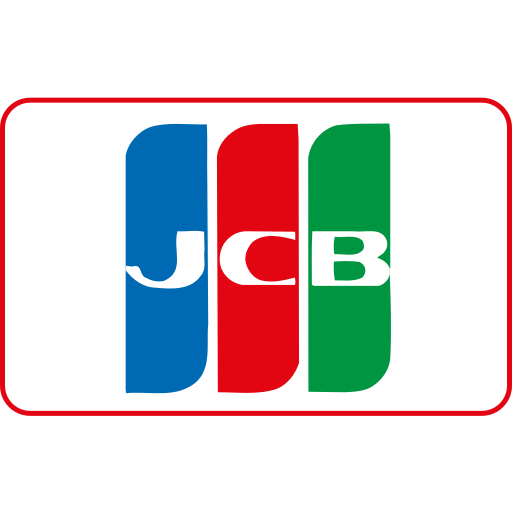

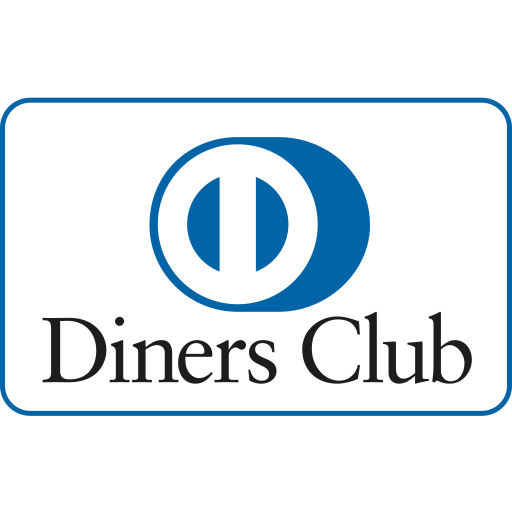


Maple Ranking offers the highest quality website traffic services in Canada. We provide a variety of traffic services for our clients, including website traffic, desktop traffic, mobile traffic, Google traffic, search traffic, eCommerce traffic, YouTube traffic, and TikTok traffic. Our website boasts a 100% customer satisfaction rate, so you can confidently purchase large amounts of SEO traffic online. For just 720 PHP per month, you can immediately increase website traffic, improve SEO performance, and boost sales!
Having trouble choosing a traffic package? Contact us, and our staff will assist you.
Free consultation