Why n8n for Startups?
n8n is a flexible, open-source workflow automation platform that enables startups to connect apps, automate repetitive tasks, and streamline operations without requiring deep technical expertise. Its visual interface allows non-developers to build, test, and deploy automations quickly, making it especially attractive for resource-constrained teams.
Practical Roadmap for Getting Started
1. Choose Your Deployment Method
- n8n Cloud: The fastest way to start—sign up, and you’re ready to build workflows without managing servers.
- Self-Hosted: For more control or data privacy, deploy n8n on your own infrastructure using Docker, npm, or cloud providers like DigitalOcean or AWS.
- Technical Requirements: Minimal—just a modern browser, internet connection, and basic understanding of the apps you want to connect.
2. Learn the Basics
- Official Courses: Start with the free Level 1 Beginner Course to learn UI navigation, data structures, and workflow basics.
- Quickstart Guides: Follow the official quickstart to build your first workflow in minutes.
- Community Templates: Explore over 4,400 pre-built workflows for inspiration and quick wins.
3. Build Your First Workflow
- Identify a Pain Point: Start with a simple, high-impact task—e.g., notify Slack when a new lead arrives in your CRM, or sync data between Google Sheets and your project management tool.
- Create a Workflow: Click “Create” in n8n, then add nodes for each step (trigger, action, logic). Connect them on the canvas to define the automation flow.
- Example: Set up a workflow that watches your Gmail for emails with a specific subject, then sends a Slack notification with a link to the email.
- Test and Iterate: Use the “Execute Workflow” button to test each step. Check input/output data to debug and refine.
4. Progress to Advanced Automations
- Add Logic: Use “IF” nodes to add conditions—e.g., only notify the team if the deal size is above a certain threshold.
- Schedule Workflows: Automate reports or data syncs to run daily, weekly, or on-demand.
- Integrate AI: Use n8n’s AI nodes to add smart features like text summarization, sentiment analysis, or chatbot responses.
- Custom Code: For unique needs, inject JavaScript snippets into your workflows.
5. Scale and Maintain
- Document Workflows: Keep notes on what each automation does for future reference and onboarding.
- Monitor and Optimize: Use n8n’s execution history and logging to identify bottlenecks or errors.
- Community Support: Join the n8n forum and GitHub community for help, templates, and feature requests.
- Stay Updated: Follow release notes and social channels for new features and integrations.
Example Starter Workflows for Startups
| Use Case | Description | Apps Involved |
|---|---|---|
| Lead Notification | Notify sales team in Slack when a new lead is added to CRM | CRM, Slack |
| Daily Report | Generate and email a summary of daily sales/metrics | Google Sheets, Email |
| Task Sync | Automatically create tasks in project management when a deal is won | CRM, Trello/Asana |
| AI-Powered Support | Route customer queries to the right team based on sentiment analysis | Email, AI Node, Slack |
Key Tips for Success
- Start Small: Focus on automating one manual process at a time, then expand as you gain confidence.
- Leverage Templates: Don’t reinvent the wheel—customize community templates to fit your needs.
- Involve the Team: Encourage non-technical staff to suggest automation ideas and participate in building workflows.
- Iterate: Treat automations as living systems—regularly review and improve them as your business evolves.
Resources to Accelerate Learning
- Official Documentation: Comprehensive guides and tutorials for all levels.
- YouTube Tutorials: Visual walkthroughs for beginners and advanced users.
- Community Forum: Get help, share workflows, and learn from others’ experiences.
Conclusion
n8n offers startups a practical, low-code path to automation—reducing manual work, minimizing errors, and freeing up time for growth-focused activities. By following this roadmap, even teams with limited technical resources can quickly unlock the benefits of workflow automation and scale their operations efficiently.


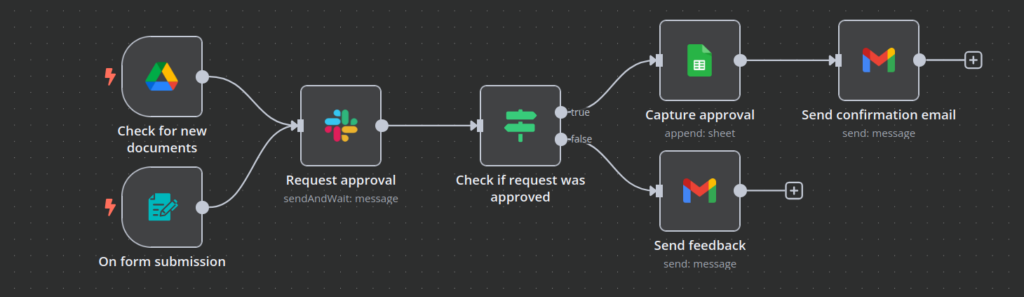
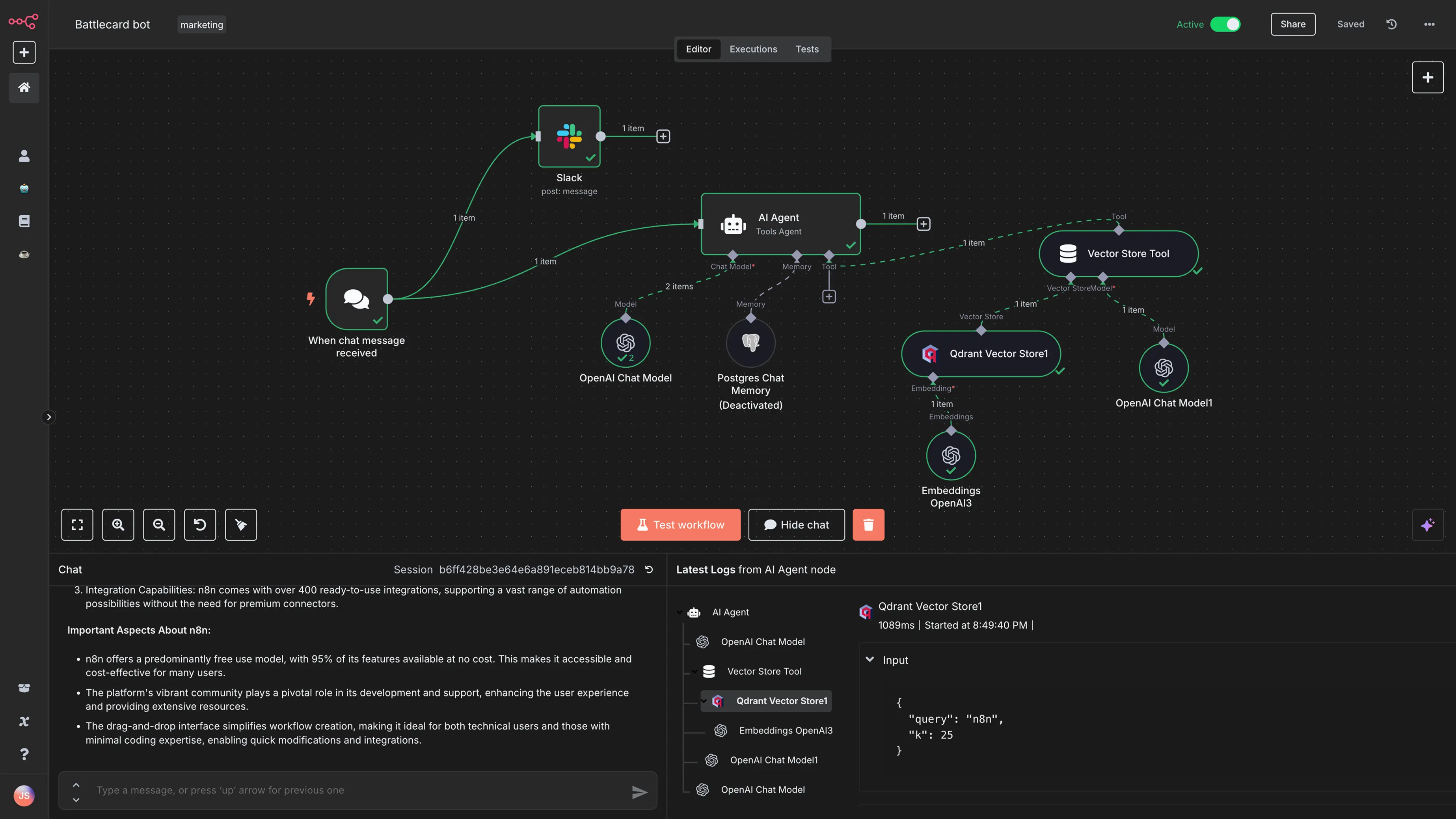
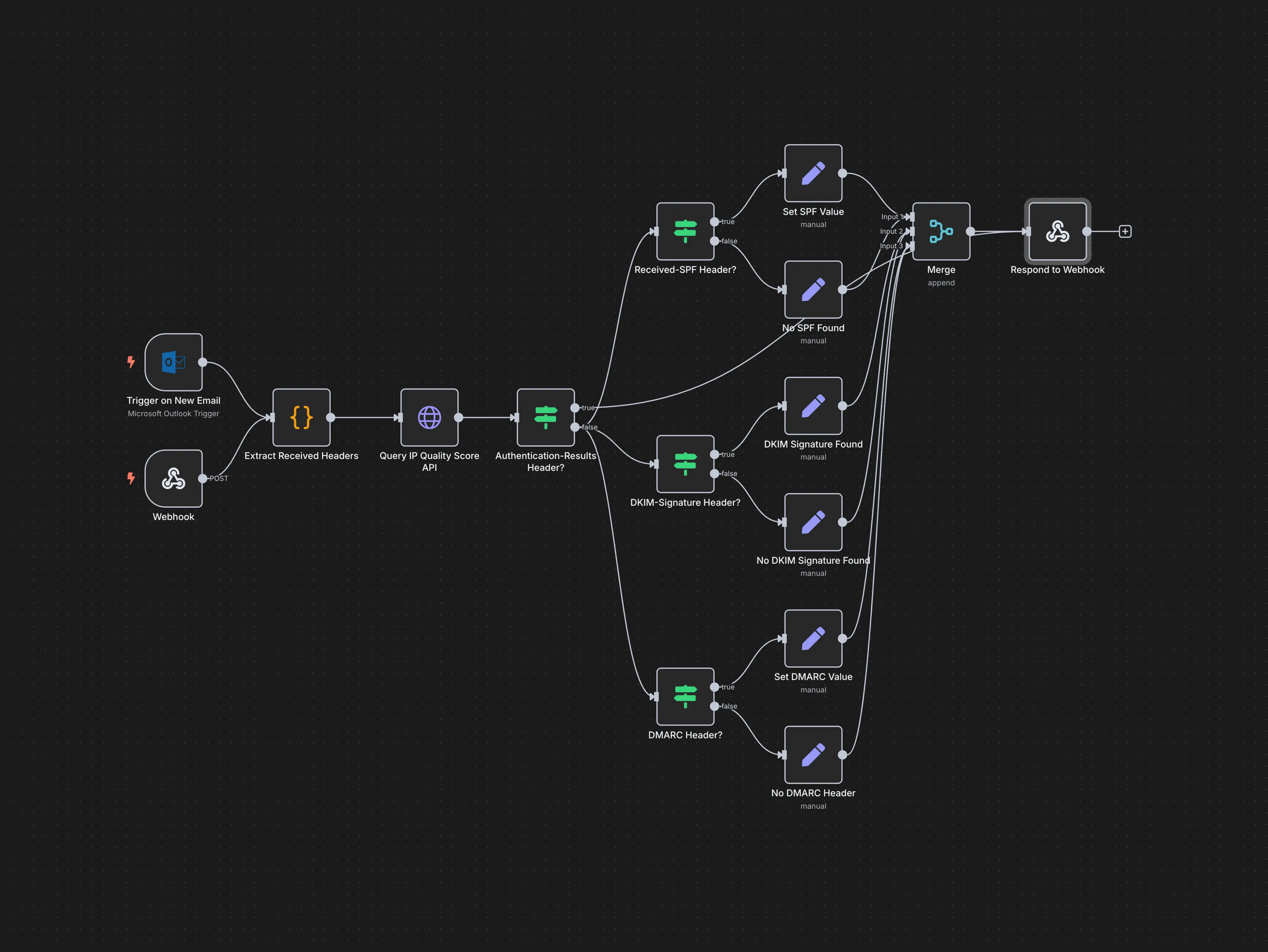
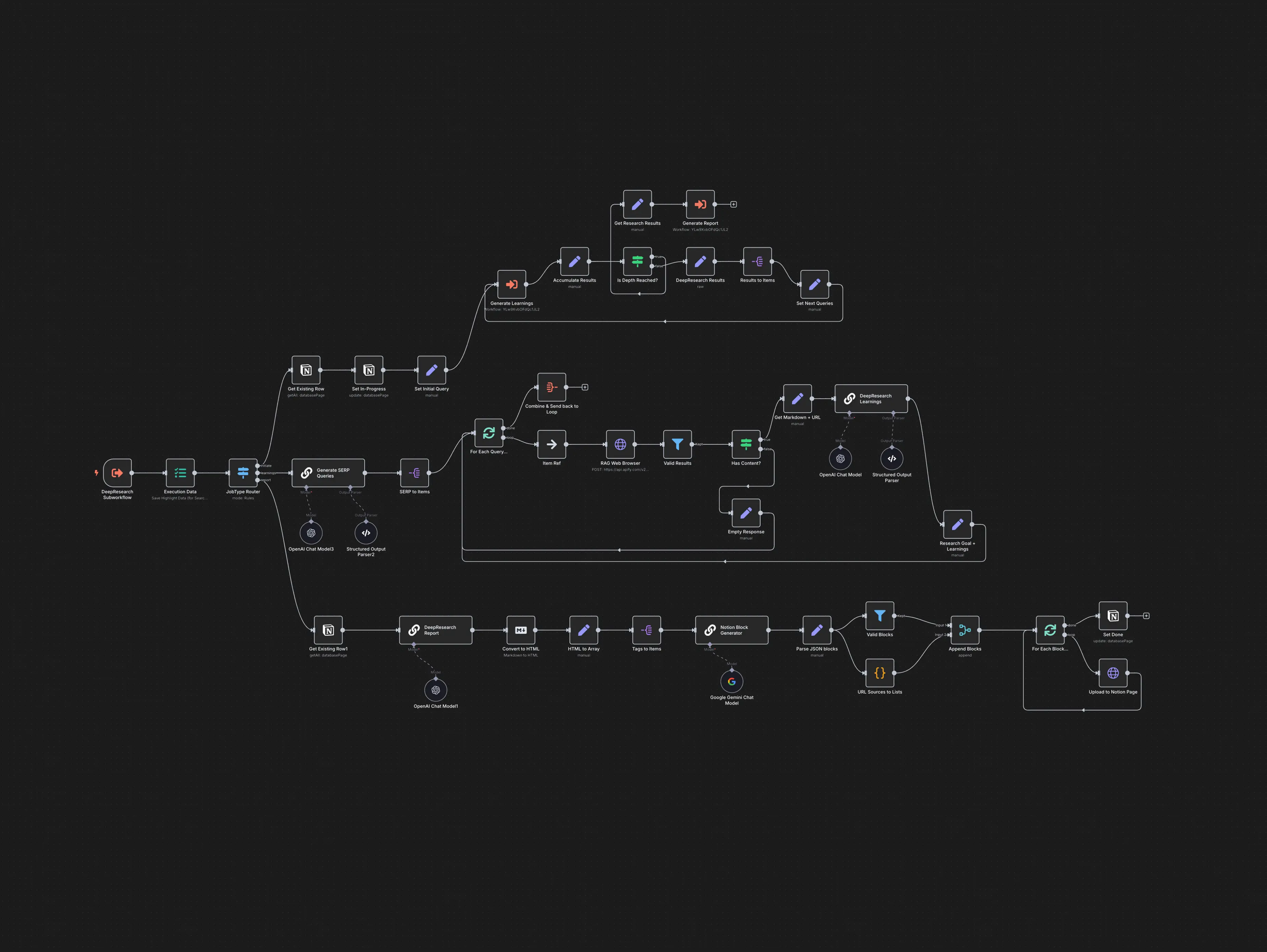









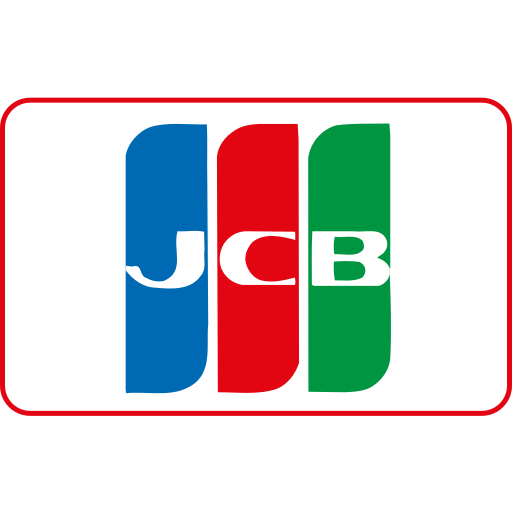

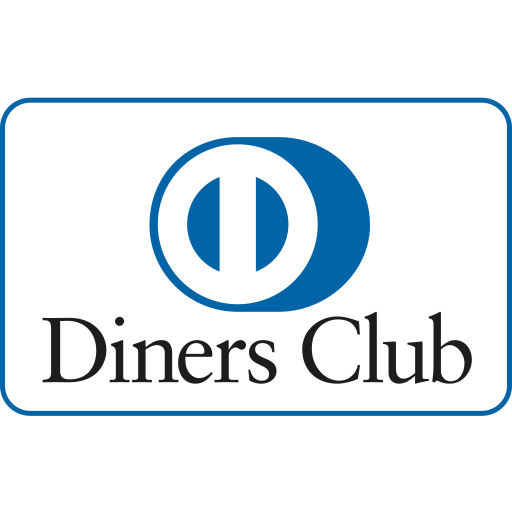


Maple Ranking offers the highest quality website traffic services in Canada. We provide a variety of traffic services for our clients, including website traffic, desktop traffic, mobile traffic, Google traffic, search traffic, eCommerce traffic, YouTube traffic, and TikTok traffic. Our website boasts a 100% customer satisfaction rate, so you can confidently purchase large amounts of SEO traffic online. For just 720 PHP per month, you can immediately increase website traffic, improve SEO performance, and boost sales!
Having trouble choosing a traffic package? Contact us, and our staff will assist you.
Free consultation