Using Analytics Tools to Optimize WordPress Content
Analytics tools like Google Analytics and Jetpack are essential for optimizing WordPress content by providing insights into user behavior, traffic patterns, and engagement metrics. Here's how you can leverage these tools to enhance your content strategy:
Google Analytics
Benefits of Google Analytics:
- Comprehensive Insights: Google Analytics offers detailed statistics about website traffic, user behavior, and engagement metrics such as page views, bounce rate, and time on site.
- Audience Understanding: It provides demographic information about your visitors, helping you tailor content to your audience's needs.
- Conversion Tracking: Useful for measuring specific goals like sales or sign-ups, allowing you to assess the effectiveness of marketing campaigns.
- SEO Optimization: Integrating Google Analytics with Google Search Console can significantly boost organic traffic by optimizing content for search engines.
Implementing Google Analytics on WordPress: You can integrate Google Analytics into your WordPress site using plugins like MonsterInsights or GA Google Analytics. These plugins simplify the setup process and provide easy access to analytics data within your WordPress dashboard.
Jetpack
Benefits of Jetpack:
- Ease of Use: Jetpack's analytics are integrated directly into the WordPress dashboard, making it easy to access and understand site performance without additional logins.
- Real-Time Data: Offers real-time insights into traffic trends and user behavior, which is useful for monitoring the impact of recent content updates.
- Simplified Reporting: Presents data in a clear format with visual charts, helping you quickly identify key metrics and trends.
- Basic Traffic Insights: Provides essential metrics such as daily, weekly, and monthly views, popular posts, and referring websites.
Using Jetpack for Content Optimization: Jetpack is ideal for bloggers or small site owners who need basic traffic insights without complex setup. It helps identify popular content and areas needing improvement, such as high bounce rates.
Comparison of Google Analytics and Jetpack
| Feature | Google Analytics | Jetpack |
|---|---|---|
| Depth of Insights | Comprehensive, including audience demographics and conversion tracking | Basic traffic insights, real-time data |
| Ease of Use | Requires setup and can be complex for beginners | Simple, integrated into WordPress dashboard |
| Customization | Offers detailed event tracking and audience segmentation | Limited customization options |
| Cost | Free | Free basic version; paid plans start at $9.95/month |
Best Practices for Optimizing Content with Analytics
- Track Key Metrics: Use Google Analytics to monitor page views, bounce rate, and time on site to understand content effectiveness.
- Identify Popular Content: Use Jetpack to quickly identify your most popular posts and pages.
- Optimize for SEO: Use Google Analytics data to optimize content for search engines and improve organic traffic.
- Monitor Real-Time Trends: Use Jetpack's real-time data to assess the immediate impact of content updates or marketing campaigns.
- Make Data-Driven Decisions: Use insights from both tools to adjust content strategies based on user behavior and engagement metrics.



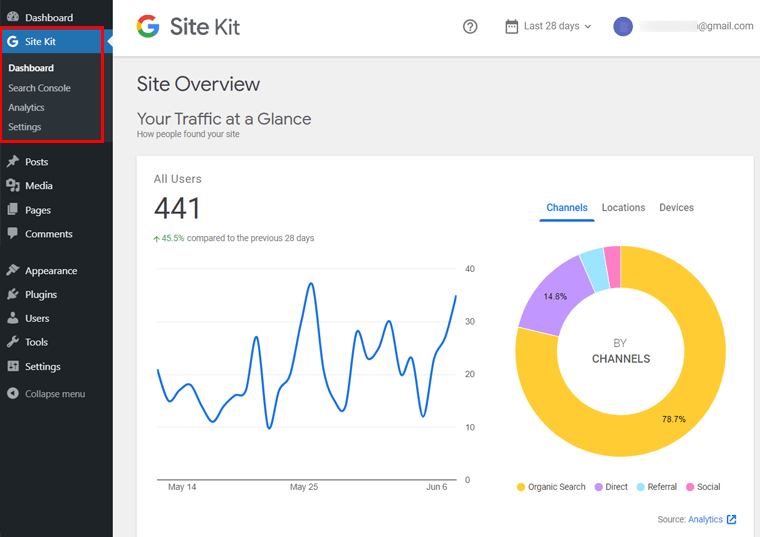
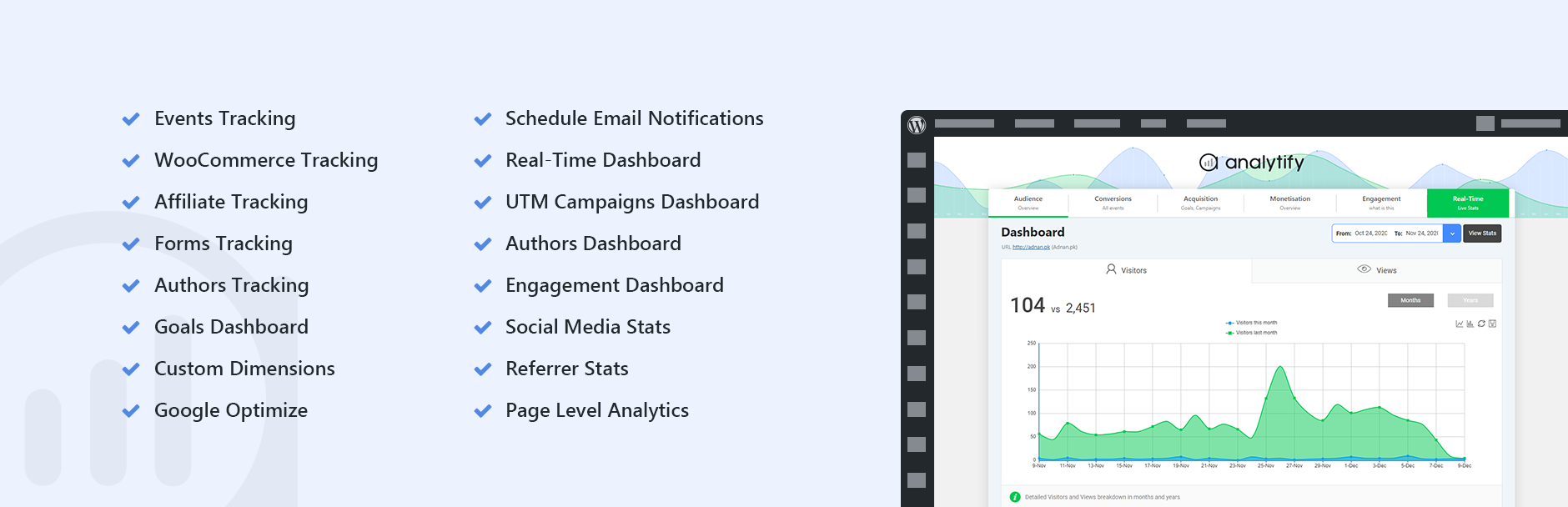
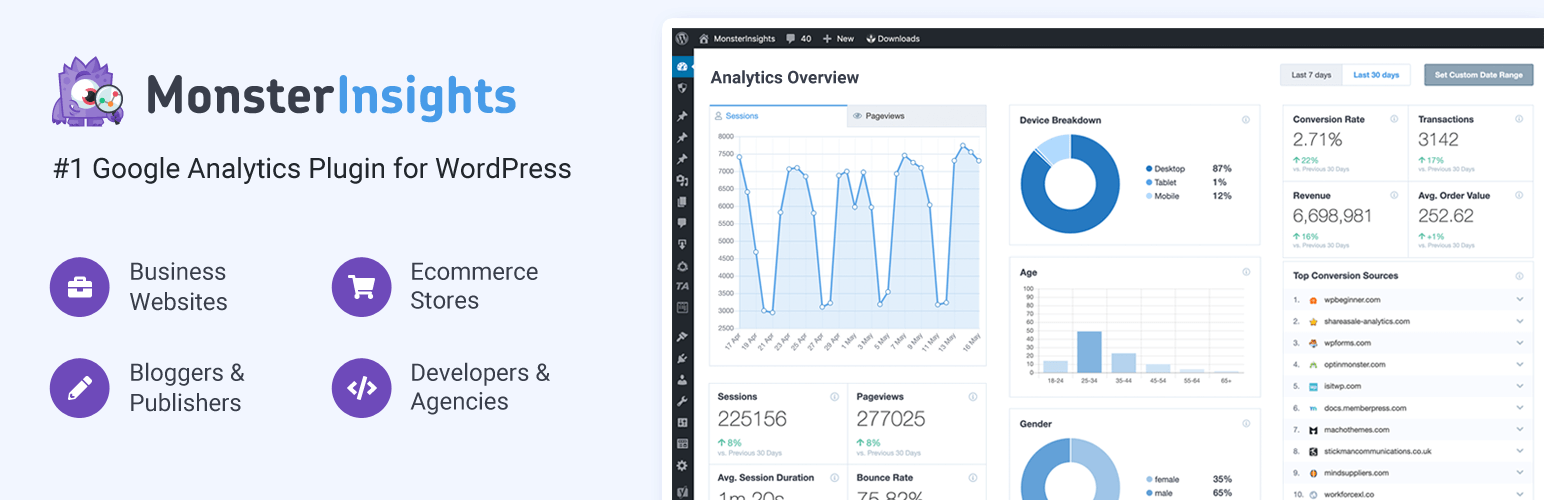









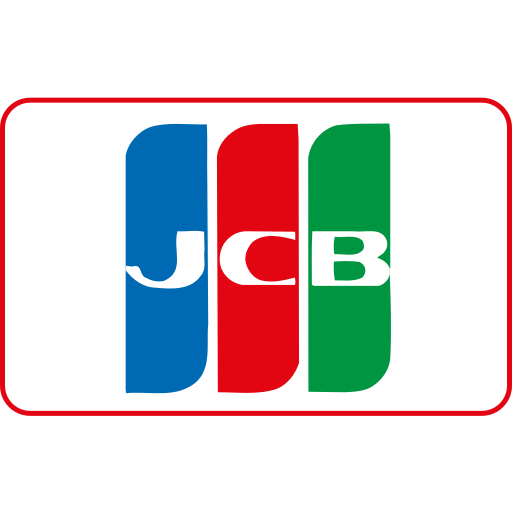

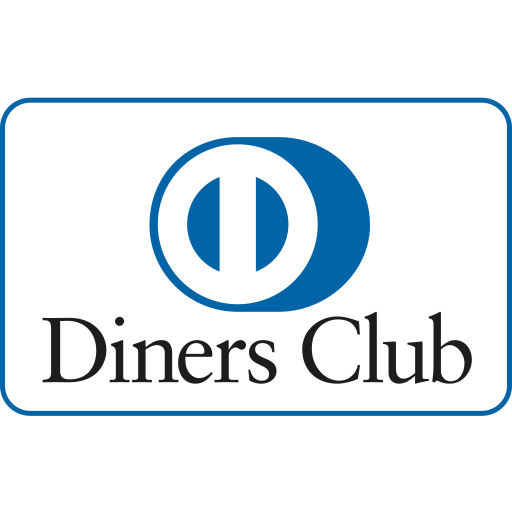


Maple Ranking offers the highest quality website traffic services in Canada. We provide a variety of traffic services for our clients, including website traffic, desktop traffic, mobile traffic, Google traffic, search traffic, eCommerce traffic, YouTube traffic, and TikTok traffic. Our website boasts a 100% customer satisfaction rate, so you can confidently purchase large amounts of SEO traffic online. For just 720 PHP per month, you can immediately increase website traffic, improve SEO performance, and boost sales!
Having trouble choosing a traffic package? Contact us, and our staff will assist you.
Free consultation